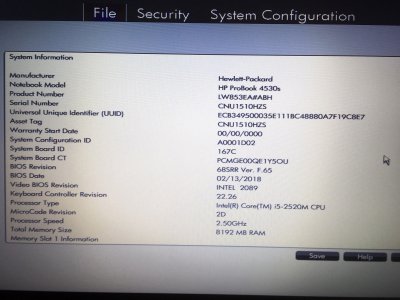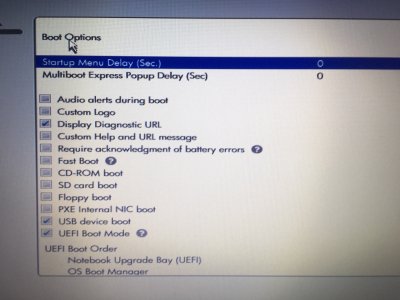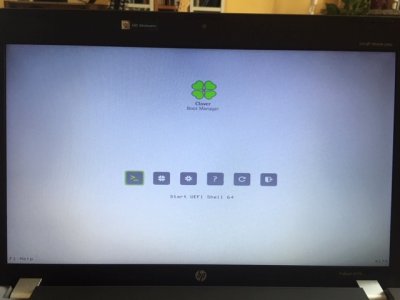- Joined
- May 15, 2020
- Messages
- 2
- Motherboard
- Acer Z5WAH; Rev 1.0; BIOS 1.32 (Aspire E5-571)
- CPU
- Core i5-4210U @ 1.70GHz x 4
- Graphics
- Intel HD 4400
Hi all,
First of all, thank you every one. I successfully saw desktop of Catalina on my Acer Aspire E5-571. I already see I still have several difficulty for a complete set up. Now, I wanna know is the first post this thread still available for Catalina environment? Because my laptop cannot find the boot partition and refuse to boot, but when I put the installation USB stick, the laptop can find every partition and let the laptop boots from the installed Catalina from an HDD. I am sure why booting is available from USB. I am gonna check over things again.
First of all, thank you every one. I successfully saw desktop of Catalina on my Acer Aspire E5-571. I already see I still have several difficulty for a complete set up. Now, I wanna know is the first post this thread still available for Catalina environment? Because my laptop cannot find the boot partition and refuse to boot, but when I put the installation USB stick, the laptop can find every partition and let the laptop boots from the installed Catalina from an HDD. I am sure why booting is available from USB. I am gonna check over things again.