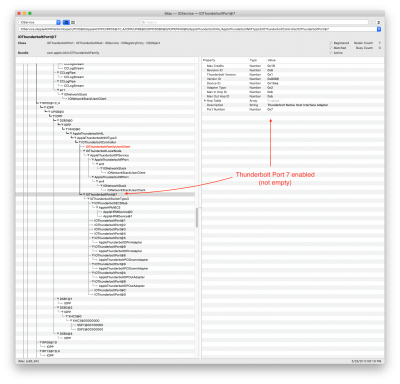CaseySJ
Moderator
- Joined
- Nov 11, 2018
- Messages
- 22,172
- Motherboard
- Asus ProArt Z690-Creator
- CPU
- i7-12700K
- Graphics
- RX 6800 XT
- Mac
- Classic Mac
- Mobile Phone
*** Thunderbolt DROM Micro-Guide for Gigabyte Z490 Vision D ***
Please do not quote this micro-guide in its entirety. Post a link instead.
Please do not quote this micro-guide in its entirety. Post a link instead.
Target Audience for this Procedure:
- Gigabyte Z490 Vision D owners with activated Thunderbolt Bus.
- To activate Thunderbolt Bus, it's necessary to flash a modified firmware onto the motherboard.
- Become thoroughly familiar with the following posts:
- Procedure to flash Winbond chip on motherboard
- Chip is located on the back of the board
- It is labeled as "Winbond" and "W25Q80DVS"
- Tips for attaching SOIC8 clip to chip
- Procedure to flash Winbond chip on motherboard
- If System Information --> Thunderbolt says No drivers are loaded, then this does not apply to you.
- Just as your Mac's serial number is unique and your Ethernet card's MAC address is unique, we need to assign a unique ID to the Thunderbolt controller.
- Thunderbolt Ethernet Bridge and Target Disk Mode require this procedure.
- Most eGPUs require this procedure.
- QNAP Thunderbolt-based NAS units require this procedure.
- Other Thunderbolt-based storage and NAS systems may require this procedure as well.
- This procedure may improve overall compatibility with a wider set of Thunderbolt devices.
There are two options for configuring Thunderbolt DROM. Choose one of the two methods.
Option 1: Web GUI Method (credit: @Inqnuam)
This method is the easiest to use.
- Click here
- Follow on-screen instructions carefully
- Thunderbolt DROM will be customized for you using a randomly generated Unique ID (UID) and all checksums will be auto-computed.
- A complete Thunderbolt SSDT (with the new DROM) will be presented on screen and it will also be copied to the clipboard for you.
- Download and run MaciASL, create new file (File --> New) and paste the clipboard.
- Then save the file in ACPI Machine Language (AML) format: File --> Save As... and choose ACPI Machine Language from the pop-up menu.
- Give the file an appropriate name such as: SSDT-TB3-DROM-HOTPLUG.aml.
- Any name is okay as long as it begins with SSDT-
- However, download SSDT-DTPG.aml from the bottom of this guide.
- Both SSDT files must be copied to the CLOVER/ACPI/patched folder (for CLOVER users) or OC/ACPI folder (for OpenCore users).
Please see this guide for advanced users.
Option 3: Manual Method
- Specify a new Unique ID (UID) in the 5 green bytes below (0x11).
- Replace the 5 green numbers below with 5 randomly selected hex numbers.
- Now click here to visit an online CRC calculator and configure it as shown:
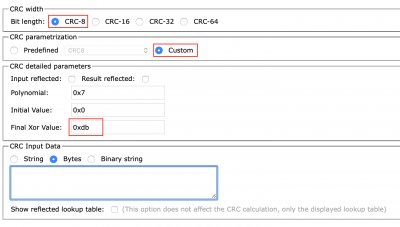
- Copy the boldfaced bytes below (bytes 2-9 after replacing the green bytes with your own values) to clipboard and paste them into the Bytes field as shown and click CRC button:
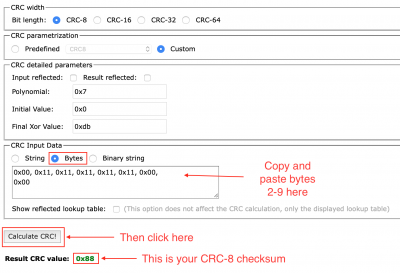
- Enter the CRC-8 checksum into the 1st byte of Thunderbolt DROM as shown in red below.
- Save this into your Thunderbolt SSDT, in the NHI0._DSM method.
- Optional: Byte #2 below (between 0x88 and 0x11) represents the Thunderbolt Bus ID. If you have multiple Thunderbolt controllers, assign a different bus to each one. If you change this byte, please re-compute the CRC-8 checksum.
- The first byte of ThunderboltConfig should then be changed to the same Bus ID.
"ThunderboltDROM",
Buffer (0x75)
{
0x88, 0x00, 0x11, 0x11, 0x11, 0x11, 0x11, 0x00,
0x00, 0x43, 0x2B, 0x79, 0xFC, 0x01, 0x68, 0x00,
0xED, 0x00, 0x0D, 0xC0, 0x01, 0x02, 0x08, 0x81,
0x80, 0x02, 0x80, 0x00, 0x00, 0x00, 0x08, 0x82,
0x90, 0x01, 0x80, 0x00, 0x00, 0x00, 0x08, 0x83,
0x80, 0x04, 0x80, 0x01, 0x00, 0x00, 0x08, 0x84,
0x90, 0x03, 0x80, 0x01, 0x00, 0x00, 0x05, 0x85,
0x50, 0x00, 0x00, 0x05, 0x86, 0x50, 0x00, 0x00,
0x02, 0x87, 0x0B, 0x88, 0x20, 0x01, 0x00, 0x64,
0x00, 0x00, 0x00, 0x00, 0x00, 0x03, 0x89, 0x80,
0x05, 0x8A, 0x50, 0x40, 0x00, 0x05, 0x8B, 0x50,
0x40, 0x00, 0x0B, 0x01, 0x47, 0x49, 0x47, 0x41,
0x42, 0x59, 0x54, 0x45, 0x00, 0x10, 0x02, 0x5A,
0x34, 0x39, 0x30, 0x20, 0x56, 0x49, 0x53, 0x49,
0x4F, 0x4E, 0x20, 0x44, 0x00
},
- CRITICAL WARNING:
- Do not copy and paste the text above into MaciASL. Instead, copy-and-paste from the spoiler below. Failure to do so will be catastrophic.
Code:
"ThunderboltDROM",
Buffer (0x75)
{
0x88, 0x00, 0x11, 0x11, 0x11, 0x11, 0x11, 0x00,
0x00, 0x43, 0x2B, 0x79, 0xFC, 0x01, 0x68, 0x00,
0xED, 0x00, 0x0D, 0xC0, 0x01, 0x02, 0x08, 0x81,
0x80, 0x02, 0x80, 0x00, 0x00, 0x00, 0x08, 0x82,
0x90, 0x01, 0x80, 0x00, 0x00, 0x00, 0x08, 0x83,
0x80, 0x04, 0x80, 0x01, 0x00, 0x00, 0x08, 0x84,
0x90, 0x03, 0x80, 0x01, 0x00, 0x00, 0x05, 0x85,
0x50, 0x00, 0x00, 0x05, 0x86, 0x50, 0x00, 0x00,
0x02, 0x87, 0x0B, 0x88, 0x20, 0x01, 0x00, 0x64,
0x00, 0x00, 0x00, 0x00, 0x00, 0x03, 0x89, 0x80,
0x05, 0x8A, 0x50, 0x40, 0x00, 0x05, 0x8B, 0x50,
0x40, 0x00, 0x0B, 0x01, 0x47, 0x49, 0x47, 0x41,
0x42, 0x59, 0x54, 0x45, 0x00, 0x10, 0x02, 0x5A,
0x34, 0x39, 0x30, 0x20, 0x56, 0x49, 0x53, 0x49,
0x4F, 0x4E, 0x20, 0x44, 0x00
},Reboot.
Misc:
- Sample screenshots are posted here.
Attachments
Last edited: