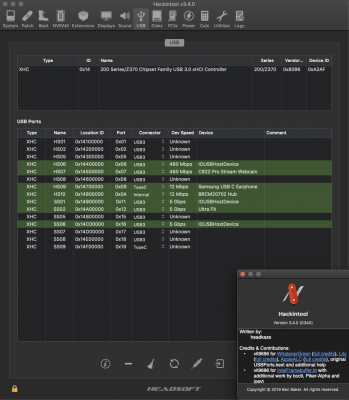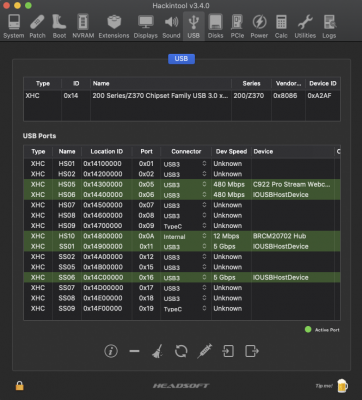- Joined
- Nov 11, 2018
- Messages
- 16
- Motherboard
- Gigabyte Z370N Wifi
- CPU
- i5-8600K
- Graphics
- RX 580
- Mac
@rrviega
Thank you for sharing your OC folder with us!
As my OC knowledge is close to zero I'm sharing my DSDT and Clover config.plist with you, hope it's helpful.
With the DSDT, sleep in all variations and native NVRAM is working, all device properties are shown natively in the PCI Section of the System Profiler.
My /EFI/CLOVER/ACPI/patched folder is empty except the DSDT and USB mapping SSDT's.
Unit specs
- SMBIOS 19,1
- 10.14.6
- As of writing this post: Clover r5105, LILU 1.4.2, WEG 1.3.7, AppleALC 1.4.7, VirtualSMC 1.1.1, OCQuirks Release 17
- F13 BIOS (using ACPI Patch described here)
- i7 8700 (running headless with IGPU UHD630 turned on in BIOS)
- Sapphire RX 570 Nitro+ 8G (this is where my only display is connected through DP)
- Broadcom 94360CS2 WiFi / BT Card
Again, since my OC knowledge is close to zero, I'm not exactly sure about this but looking at the EFI folder and the OC config.plist you shared, it might be possible to do some reverse engineering by removing all unnecessary SDDT's and device properties using the DSDT. Feel free to give it a shot if you like.
Edit:
USB mapping done.
- Removed USR1, USR2, HS12, HS13, HS14 (all unknown)
- Removed SS03/SS04 (used for Mouse/Keyboard only, therefore USB 3 speeds are unnecessary)
- Removed HS05/SS05, HS06/SS06 (see attached Mapout)
- HS/SS10 = Internal Bluetooth USB Host Controller (could probably be partially removed but unsure about that)
Weird. My HS/SS 7 is same location as yours, but the 8 is right next to it, with the 5 + 6 shifted over to the right one port.