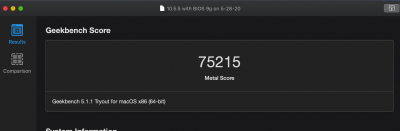- Joined
- Mar 29, 2018
- Messages
- 9
- Motherboard
- Gigabyte Z390 Designare
- CPU
- i9-9900K
- Graphics
- Vega 64
- Mac
Clover version is 5118 - snaps attached - Thank you! I can boot into 10.15.4 just fine, the error occur on the macos install etc option on boot. Tried through the app store and then also by downloading the combo update.If you can still boot 10.15.4, please post the following:
- Screenshot of /Library/Extensions folder
- Screenshot of CLOVER/drivers/UEFI
- Screenshot of CLOVER/kexts/Other
- Clover version number (this is displayed on the Clover Boot Menu or by pressing A for About)