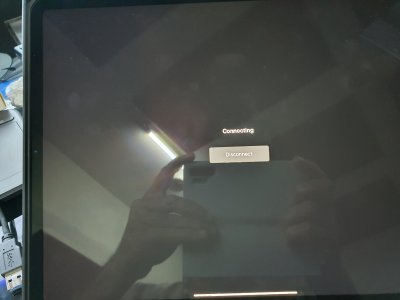- Joined
- Dec 9, 2018
- Messages
- 242
- Motherboard
- Asus Prime X299-A
- CPU
- 7960X
- Graphics
- 6900 XT
- Mac
- Mobile Phone
This sometimes happens, but it goes away if you repeat the command.
I did. I also plugged it straight in to my USB port instead. Warning (wall of text) But this is the output after many tries.
Code:
Calibrating delay loop... OK.
libusb: info [darwin_claim_interface] no interface found; setting configuration: 1
No EEPROM/flash device found.
Note: flashrom can never write if the flash chip isn't found automatically.
juno@junos-Mac-Pro ~ % sudo flashrom -p ch341a_spi -r GC-Titan-Ridge-New-NVM-43-1.bin
flashrom v1.2 on Darwin 19.4.0 (x86_64)
flashrom is free software, get the source code at https://flashrom.org
Calibrating delay loop... OK.
No EEPROM/flash device found.
Note: flashrom can never write if the flash chip isn't found automatically.
juno@junos-Mac-Pro ~ % sudo flashrom -p ch341a_spi -r GC-Titan-Ridge-New-NVM-43-1.bin
flashrom v1.2 on Darwin 19.4.0 (x86_64)
flashrom is free software, get the source code at https://flashrom.org
Calibrating delay loop... OK.
No EEPROM/flash device found.
Note: flashrom can never write if the flash chip isn't found automatically.
juno@junos-Mac-Pro ~ % sudo flashrom -p ch341a_spi -r GC-Titan-Ridge-New-NVM-43-1.bin
flashrom v1.2 on Darwin 19.4.0 (x86_64)
flashrom is free software, get the source code at https://flashrom.org
Calibrating delay loop... OK.
No EEPROM/flash device found.
Note: flashrom can never write if the flash chip isn't found automatically.
juno@junos-Mac-Pro ~ % sudo flashrom -p ch341a_spi -r GC-Titan-Ridge-New-NVM-43-1.bin
flashrom v1.2 on Darwin 19.4.0 (x86_64)
flashrom is free software, get the source code at https://flashrom.org
Calibrating delay loop... OK.
libusb: warning [darwin_transfer_status] transfer error: timed out
cb_in: error: LIBUSB_TRANSFER_TIMED_OUT
ch341a_spi_spi_send_command: Failed to read 4 bytes
libusb: warning [darwin_transfer_status] transfer error: timed out
cb_out: error: LIBUSB_TRANSFER_TIMED_OUT
libusb: warning [darwin_transfer_status] transfer error: timed out
cb_in: error: LIBUSB_TRANSFER_TIMED_OUT
ch341a_spi_spi_send_command: Failed to write 37 bytes
libusb: warning [darwin_transfer_status] transfer error: timed out
cb_out: error: LIBUSB_TRANSFER_TIMED_OUT
libusb: warning [darwin_transfer_status] transfer error: timed out
cb_in: error: LIBUSB_TRANSFER_TIMED_OUT
ch341a_spi_spi_send_command: Failed to write 37 bytes
libusb: warning [darwin_transfer_status] transfer error: timed out
cb_out: error: LIBUSB_TRANSFER_TIMED_OUT
libusb: warning [darwin_transfer_status] transfer error: timed out
cb_in: error: LIBUSB_TRANSFER_TIMED_OUT
ch341a_spi_spi_send_command: Failed to write 37 bytes
libusb: warning [darwin_transfer_status] transfer error: timed out
cb_out: error: LIBUSB_TRANSFER_TIMED_OUT
libusb: warning [darwin_transfer_status] transfer error: timed out
cb_in: error: LIBUSB_TRANSFER_TIMED_OUT
ch341a_spi_spi_send_command: Failed to write 37 bytes
libusb: warning [darwin_transfer_status] transfer error: timed out
cb_out: error: LIBUSB_TRANSFER_TIMED_OUT
libusb: warning [darwin_transfer_status] transfer error: timed out
cb_in: error: LIBUSB_TRANSFER_TIMED_OUT
ch341a_spi_spi_send_command: Failed to write 37 bytes
libusb: warning [darwin_transfer_status] transfer error: timed out
cb_out: error: LIBUSB_TRANSFER_TIMED_OUT
libusb: warning [darwin_transfer_status] transfer error: timed out
cb_in: error: LIBUSB_TRANSFER_TIMED_OUT
ch341a_spi_spi_send_command: Failed to write 37 bytes
libusb: warning [darwin_transfer_status] transfer error: timed out
cb_out: error: LIBUSB_TRANSFER_TIMED_OUT
libusb: warning [darwin_transfer_status] transfer error: timed out
cb_in: error: LIBUSB_TRANSFER_TIMED_OUT
ch341a_spi_spi_send_command: Failed to write 39 bytes
No EEPROM/flash device found.
Note: flashrom can never write if the flash chip isn't found automatically.
libusb: warning [darwin_transfer_status] transfer error: timed out
cb_out: error: LIBUSB_TRANSFER_TIMED_OUT
enable_pins: Failed to write 4 bytes
Could not disable output pins.
juno@junos-Mac-Pro ~ % sudo flashrom -p ch341a_spi -r GC-Titan-Ridge-New-NVM-43-1.bin
flashrom v1.2 on Darwin 19.4.0 (x86_64)
flashrom is free software, get the source code at https://flashrom.org
Calibrating delay loop... OK.
libusb: warning [darwin_transfer_status] transfer error: timed out
cb_out: error: LIBUSB_TRANSFER_TIMED_OUT
config_stream: Failed to write 3 bytes
Could not configure stream interface.
Error: Programmer initialization failed.
juno@junos-Mac-Pro ~ % sudo flashrom -p ch341a_spi -r GC-Titan-Ridge-New-NVM-43-1.bin
flashrom v1.2 on Darwin 19.4.0 (x86_64)
flashrom is free software, get the source code at https://flashrom.org
Calibrating delay loop... OK.
libusb: warning [darwin_transfer_status] transfer error: timed out
cb_out: error: LIBUSB_TRANSFER_TIMED_OUT
config_stream: Failed to write 3 bytes
Could not configure stream interface.
Error: Programmer initialization failed.
juno@junos-Mac-Pro ~ % sudo flashrom -p ch341a_spi -r GC-Titan-Ridge-New-NVM-43-1.bin
flashrom v1.2 on Darwin 19.4.0 (x86_64)
flashrom is free software, get the source code at https://flashrom.org
Calibrating delay loop... OK.
libusb: warning [darwin_transfer_status] transfer error: timed out
cb_out: error: LIBUSB_TRANSFER_TIMED_OUT
config_stream: Failed to write 3 bytes
Could not configure stream interface.
Error: Programmer initialization failed.
juno@junos-Mac-Pro ~ % sudo flashrom -p ch341a_spi -r GC-Titan-Ridge-New-NVM-43-1.bin
flashrom v1.2 on Darwin 19.4.0 (x86_64)
flashrom is free software, get the source code at https://flashrom.org
Calibrating delay loop... OK.
libusb: warning [darwin_transfer_status] transfer error: timed out
cb_out: error: LIBUSB_TRANSFER_TIMED_OUT
config_stream: Failed to write 3 bytes
Could not configure stream interface.
Error: Programmer initialization failed.
juno@junos-Mac-Pro ~ % sudo flashrom -p ch341a_spi -r GC-Titan-Ridge-New-NVM-43-1.bin
flashrom v1.2 on Darwin 19.4.0 (x86_64)
flashrom is free software, get the source code at https://flashrom.org
Calibrating delay loop... OK.
libusb: info [darwin_claim_interface] no interface found; setting configuration: 1
No EEPROM/flash device found.
Note: flashrom can never write if the flash chip isn't found automatically.
juno@junos-Mac-Pro ~ % sudo flashrom -p ch341a_spi -r GC-Titan-Ridge-New-NVM-43-1.bin
flashrom v1.2 on Darwin 19.4.0 (x86_64)
flashrom is free software, get the source code at https://flashrom.org
Calibrating delay loop... OK.
No EEPROM/flash device found.
Note: flashrom can never write if the flash chip isn't found automatically.
juno@junos-Mac-Pro ~ % sudo flashrom -p ch341a_spi -r GC-Titan-Ridge-New-NVM-43-1.bin
flashrom v1.2 on Darwin 19.4.0 (x86_64)
flashrom is free software, get the source code at https://flashrom.org
Calibrating delay loop... OK.
No EEPROM/flash device found.
Note: flashrom can never write if the flash chip isn't found automatically.
juno@junos-Mac-Pro ~ % sudo flashrom -p ch341a_spi -r GC-Titan-Ridge-New-NVM-43-1.bin
flashrom v1.2 on Darwin 19.4.0 (x86_64)
flashrom is free software, get the source code at https://flashrom.org
Calibrating delay loop... OK.
No EEPROM/flash device found.
Note: flashrom can never write if the flash chip isn't found automatically.
juno@junos-Mac-Pro ~ % sudo flashrom -p ch341a_spi -r GC-Titan-Ridge-New-NVM-43-1.bin
flashrom v1.2 on Darwin 19.4.0 (x86_64)
flashrom is free software, get the source code at https://flashrom.org
Calibrating delay loop... OK.
libusb: info [darwin_claim_interface] no interface found; setting configuration: 1
No EEPROM/flash device found.
Note: flashrom can never write if the flash chip isn't found automatically.
juno@junos-Mac-Pro ~ % sudo flashrom -p ch341a_spi -r GC-Titan-Ridge-New-NVM-43-1.bin
flashrom v1.2 on Darwin 19.4.0 (x86_64)
flashrom is free software, get the source code at https://flashrom.org
Calibrating delay loop... OK.
No EEPROM/flash device found.
Note: flashrom can never write if the flash chip isn't found automatically.
juno@junos-Mac-Pro ~ % sudo flashrom -p ch341a_spi -r GC-Titan-Ridge-New-NVM-43-1.bin
flashrom v1.2 on Darwin 19.4.0 (x86_64)
flashrom is free software, get the source code at https://flashrom.org
Calibrating delay loop... OK.
libusb: warning [darwin_transfer_status] transfer error: data overrun
cb_in: error: LIBUSB_TRANSFER_OVERFLOW
ch341a_spi_spi_send_command: Failed to read 4 bytes
libusb: error [submit_bulk_transfer] bulk transfer failed (dir = In): pipe is stalled (code = 0xe000404f)
ch341a_spi_spi_send_command: failed to submit IN transfer: LIBUSB_ERROR_PIPE
ch341a_spi_spi_send_command: Failed to read 4 bytes
libusb: warning [darwin_abort_transfers] aborting all transactions on interface 0 pipe 2
libusb: error [submit_bulk_transfer] bulk transfer failed (dir = In): pipe is stalled (code = 0xe000404f)
ch341a_spi_spi_send_command: failed to submit IN transfer: LIBUSB_ERROR_PIPE
ch341a_spi_spi_send_command: Failed to read 4 bytes
libusb: warning [darwin_abort_transfers] aborting all transactions on interface 0 pipe 2
libusb: error [submit_bulk_transfer] bulk transfer failed (dir = In): pipe is stalled (code = 0xe000404f)
ch341a_spi_spi_send_command: failed to submit IN transfer: LIBUSB_ERROR_PIPE
ch341a_spi_spi_send_command: Failed to read 4 bytes
libusb: warning [darwin_abort_transfers] aborting all transactions on interface 0 pipe 2
libusb: error [submit_bulk_transfer] bulk transfer failed (dir = In): pipe is stalled (code = 0xe000404f)
ch341a_spi_spi_send_command: failed to submit IN transfer: LIBUSB_ERROR_PIPE
ch341a_spi_spi_send_command: Failed to read 4 bytes
##### This was written 100 times so i took it out of the code ######
ch341a_spi_spi_send_command: failed to submit IN transfer: LIBUSB_ERROR_PIPE
ch341a_spi_spi_send_command: Failed to read 6 bytes
libusb: warning [darwin_abort_transfers] aborting all transactions on interface 0 pipe 2
No EEPROM/flash device found.
Note: flashrom can never write if the flash chip isn't found automatically.
juno@junos-Mac-Pro ~ % sudo flashrom -p ch341a_spi -r GC-Titan-Ridge-New-NVM-43-1.bin
flashrom v1.2 on Darwin 19.4.0 (x86_64)
flashrom is free software, get the source code at https://flashrom.org
Calibrating delay loop... OK.
libusb: warning [darwin_transfer_status] transfer error: device not responding (value = 0xe00002ed)
cb_out: error: LIBUSB_TRANSFER_ERROR
enable_pins: Failed to write 4 bytes
Could not enable output pins.
Error: Programmer initialization failed.
juno@junos-Mac-Pro ~ % sudo flashrom -p ch341a_spi -r GC-Titan-Ridge-New-NVM-43-1.bin
flashrom v1.2 on Darwin 19.4.0 (x86_64)
flashrom is free software, get the source code at https://flashrom.org
Calibrating delay loop... OK.
libusb: warning [darwin_transfer_status] transfer error: timed out
cb_out: error: LIBUSB_TRANSFER_TIMED_OUT
config_stream: Failed to write 3 bytes
Could not configure stream interface.
Error: Programmer initialization failed.
juno@junos-Mac-Pro ~ % sudo flashrom -p ch341a_spi -r GC-Titan-Ridge-New-NVM-43-1.bin
flashrom v1.2 on Darwin 19.4.0 (x86_64)
flashrom is free software, get the source code at https://flashrom.org
Calibrating delay loop... OK.
libusb: warning [darwin_transfer_status] transfer error: timed out
cb_out: error: LIBUSB_TRANSFER_TIMED_OUT
config_stream: Failed to write 3 bytes
Could not configure stream interface.
Error: Programmer initialization failed.
juno@junos-Mac-Pro ~ % sudo flashrom -p ch341a_spi -r GC-Titan-Ridge-New-NVM-43-1.bin
flashrom v1.2 on Darwin 19.4.0 (x86_64)
flashrom is free software, get the source code at https://flashrom.org
Calibrating delay loop... OK.
libusb: warning [darwin_transfer_status] transfer error: timed out
cb_out: error: LIBUSB_TRANSFER_TIMED_OUT
config_stream: Failed to write 3 bytes
Could not configure stream interface.
Error: Programmer initialization failed.EDIT: Now it works, tried a usb2.0-port and reseating the clip
Last edited: