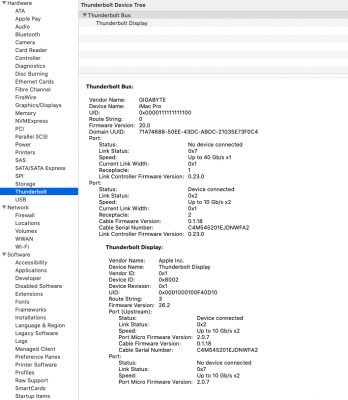CaseySJ
Moderator
- Joined
- Nov 11, 2018
- Messages
- 22,184
- Motherboard
- Asus ProArt Z690-Creator
- CPU
- i7-12700K
- Graphics
- RX 6800 XT
- Mac
- Classic Mac
- Mobile Phone
** Gigabyte Z490 Vision D: Thunderbolt Firmware Flashed **
Because of the similarities between Z390 Designare and Z490 Vision D it was very straightforward to read, modify, and flash the Thunderbolt firmware. I followed the Supplemental Procedure and was able to read and flash the chip in the first attempt.
Z490 Vision D comes with Thunderbolt NVM 50. After modifying 4 bytes, the resulting Thunderbolt performance is just as good as on Z390 Designare with NVM 33.
Will update the Repository and create a Thunderbolt DROM Micro Guide for the Vision D once the 4-byte checksum has been computed. I've asked for help on this since my logs no longer contain the information.
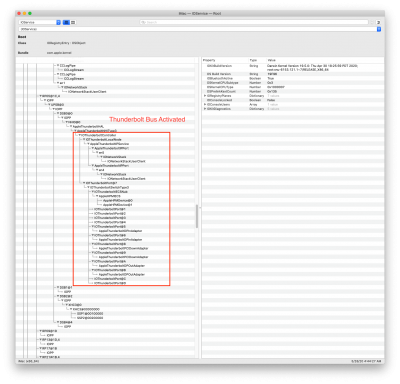
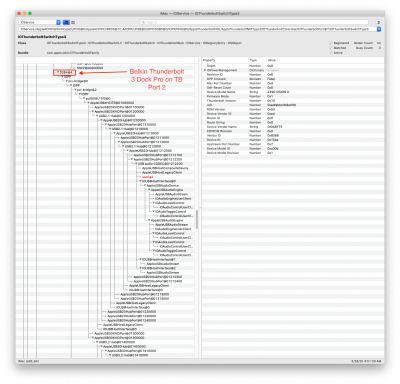
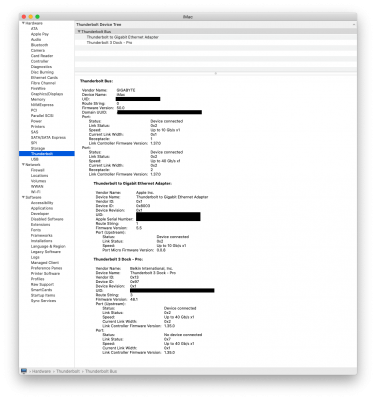




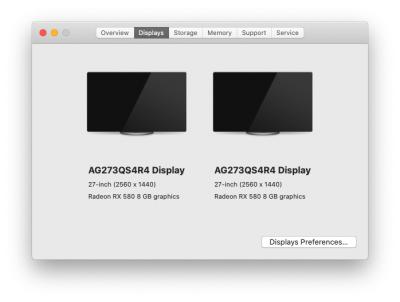

UPDATE: eGPU, Belkin Dock, and flash drive connected to Belkin Dock all woke up properly after sleep. So far no sleep/wake issue with Thunderbolt.
Attachments
Last edited: