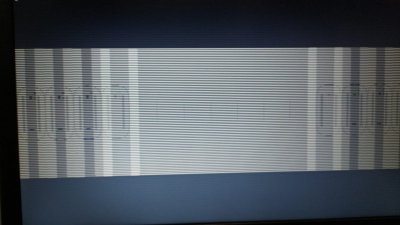- Joined
- Feb 10, 2017
- Messages
- 48
- Motherboard
- Lenovo Legion Y520-15IKB
- CPU
- I7 7700HQ
- Graphics
- intel hd 630 128mb dedicated vram
- Mac
- Mobile Phone
hello again. a second guide for this lovely laptop.
to get mojave running on this machine. it is pretty easy.
this install is 100% vanilla.
and since everyone's definition of "vanilla" is different.
this install does only require the bootloader to boot and install and work.
this guide may or may not work on your machine.
this machine has different kind of revisions and i dont know if this guide wil work for any other revision apart from 2016.
be-sure to read the entire guide before you perform any steps
here are my specs as following
Intel Core i7 (4th Gen) 4800MQ / 2.7 GHz
16 gb of DDR3L ram
AMD Radeon HD 8790M 2GB (disabled in Mac OS)
Intel HD 4600 1.5GB
500gb SSHD
1920x1080 screen
what works:
touchpad+mouse nipple (Multi touch)
keyboard
intel hd4600(not 100% working. it glitches in apps like chrome or clover configurator i dont have enough time to finish the patching for it yet)
brightness
sleep
audio+audio control buttons
cd drive
*power nap* (havent tested in the long term but it seemed fine)
battery percentage+unplug/replug detection
proper turbo boost speeds
facetime and imessage
apple continuity (recieving calls from/to icloud connected phone in network)
webcam (altho bad quality not sure if thats hardware or software since i barely use it)
what does not work:
amd radeon hd 8790m gpu (not sure if it is possible to get it working)
stock wifi (replaced stock intel with aw-cb160h)
bluetooth (replaced stock with aw-cb160h) *ps this wifi card uses different kinds of antennas and do not fit the laptop antennas without a adapter
sd card slot? (not sure on that one since i dont have sd cards and it doesn't show in system profiler)
STEP 1
to make a bootable usb
grab a app store mojave installer and place it in the applications folder
follow these steps on apple to make a bootable usb
https://support.apple.com/en-us/HT201372
after you made your usb install clover boot loader
download from the clover github and select install on ESP and do not select UEFI booting only.
after install replace the files on the efi partition with the attached zip
now a rather odd step wich wil be explained later
disconnect your wifi card/lan cable for the moment (yes actually remove the wifi card)
now boot up
the bios setup is pretty simple.
set boot mode to legacy
disable all virtualisation stuff
turn off usb 3 for now (this should work post install)
now plug in your usb drive and select the UEFI entry in the f12 boot menu.
after you loaded the setup open terminal
and type in date 030300002019
and exit.
the reason for the removal of the wifi card/LAN is it wil automatically set date and time back to 2020 when you exit the terminal. thus the installer wil fail
now continue the usual install process. wipe your disk (if needed) and just install.
after install setup your system and install the clover bootloader following the same steps as before and replacing the efi with the attached efi folder.
after you done the bootloader part download clover configurator and change the serial number.
and this is it. it should now be done.
again there is a small problem regarding the intel hd4600. it can be fixed it worked fine in my previous install (just reinstalled the system)
the long term review for this (used for over half a year on the same install) yes. it is good.
it occasionally gets small glitches. like the battery percentage gets stuck (probs due long no reboot and just in sleep mode)
the battery life is way better than windows. and the temperatures too.
the overall speed with a normal ssd is just awesome its swift in basically everything you do
i connected my 1440p 144hz screen to the laptop for a small while and altho it does not surpass 60hz 1440p runs fine.
if you use a dock for the laptop. yes you can. altho not 100% right. the display outputs dont seem to work (internal display turns off)
charging works usb ports works the dock power button also works
and if you boot the laptop with the dock attached. undocking will freeze the laptop. if you boot without the dock attaching/removing the laptop from the dock when the laptop is booted/in sleep mode gives 0 issues
i have some attached photos of both the laptop during install and some photos i took along the way of using this laptop for the last months
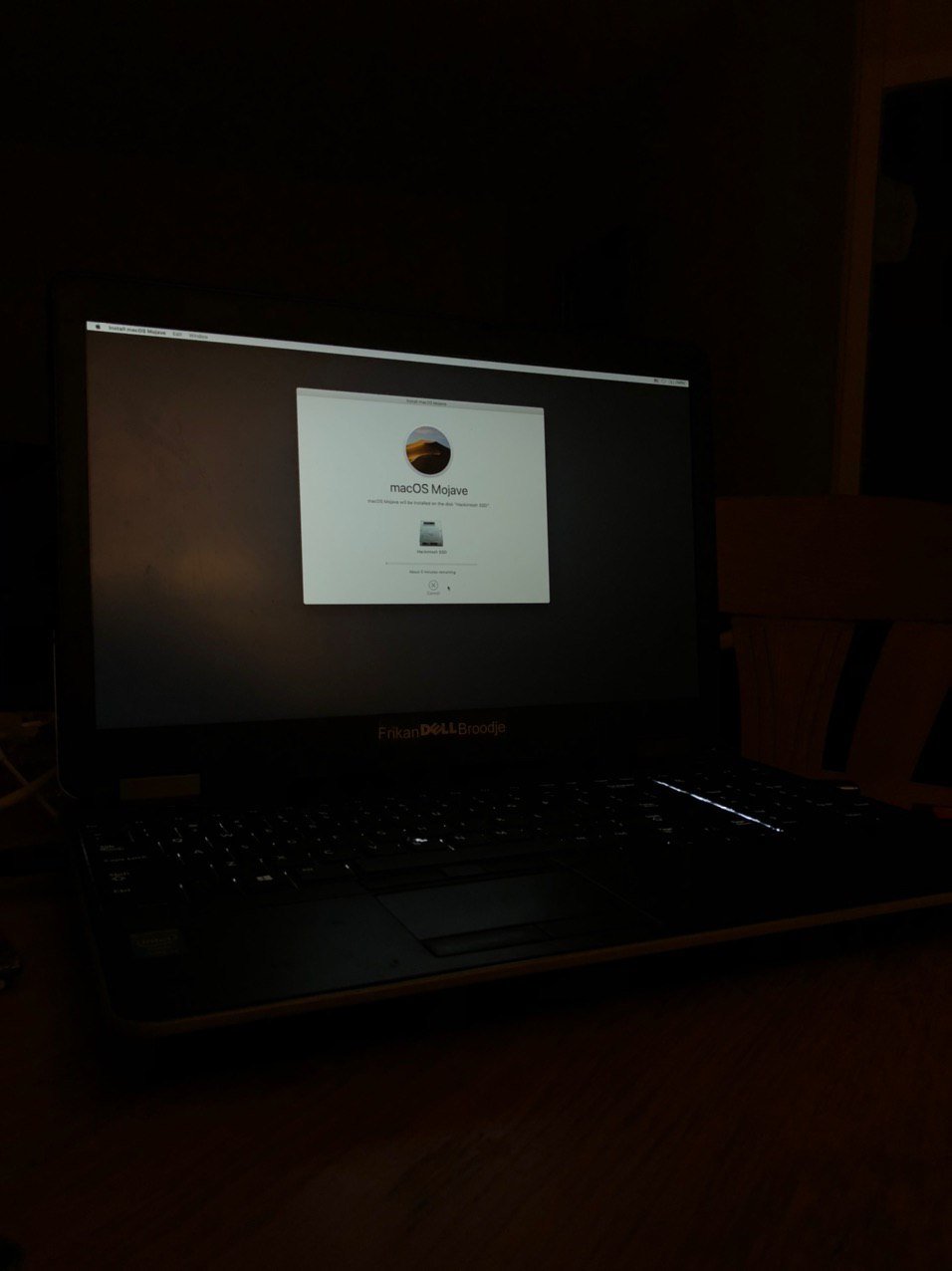
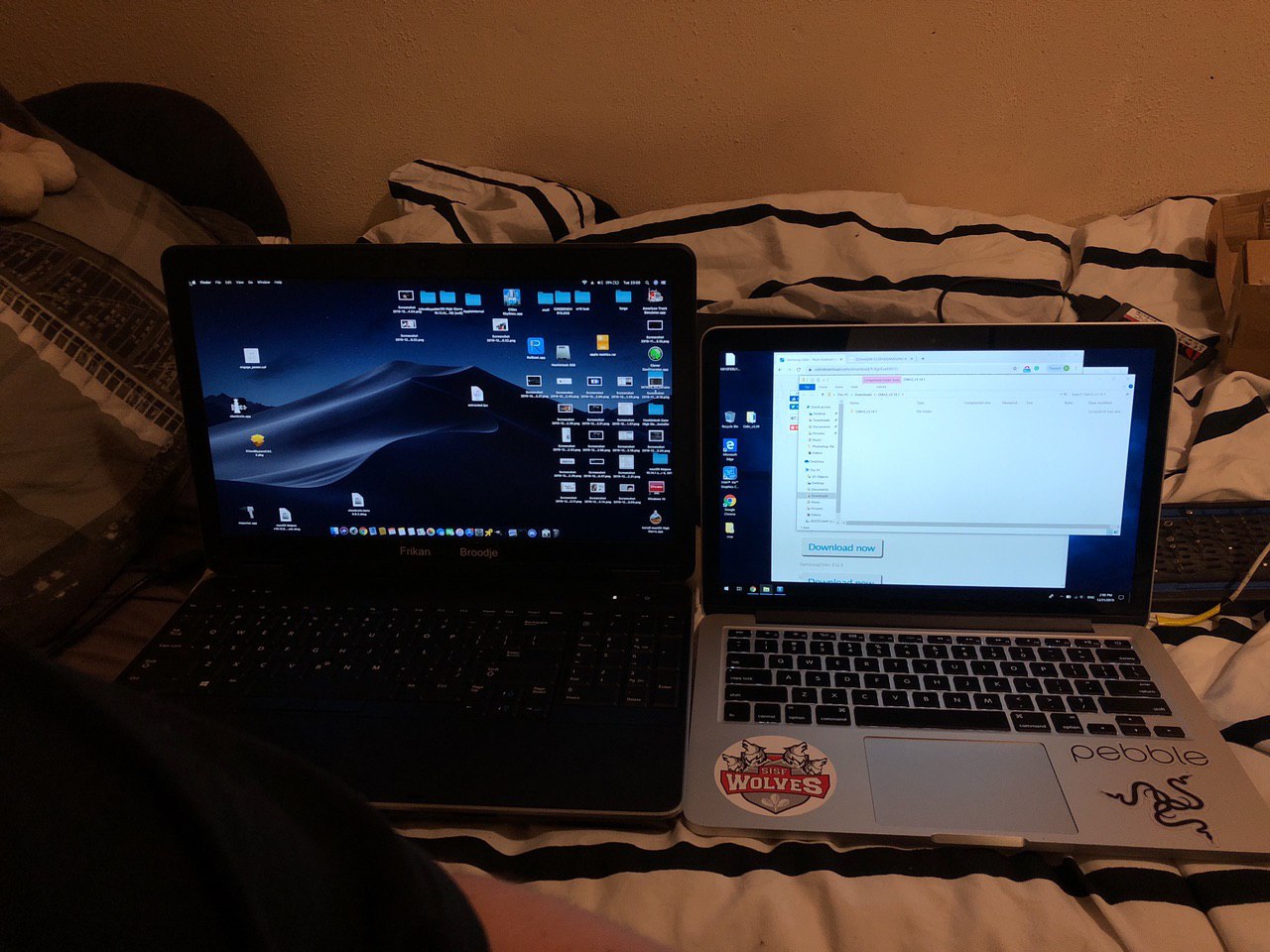
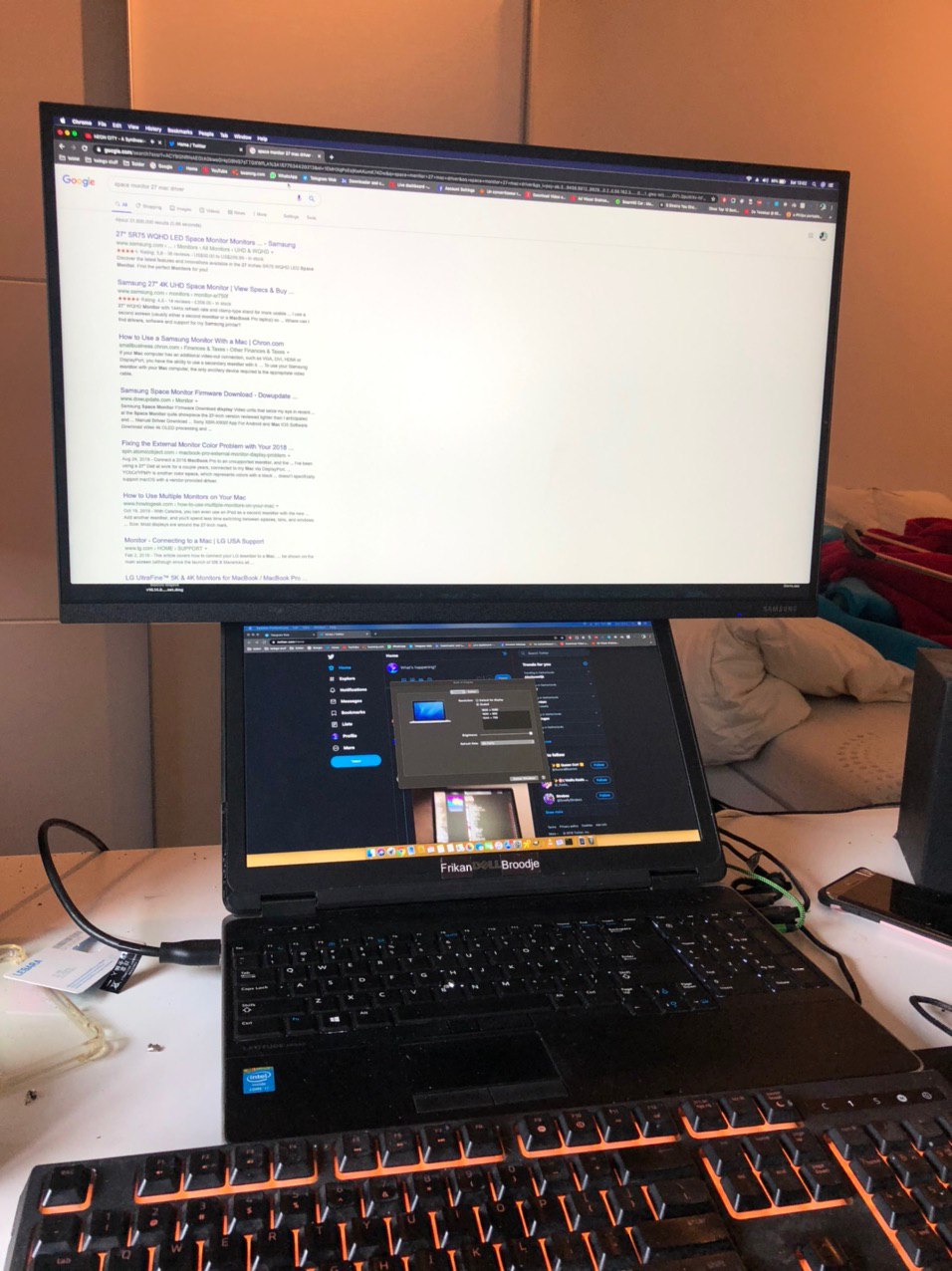
ps sorry for any spelling mistakes and stuff. it's pretty late and english is not my fist language. hope you had fun!
to get mojave running on this machine. it is pretty easy.
this install is 100% vanilla.
and since everyone's definition of "vanilla" is different.
this install does only require the bootloader to boot and install and work.
this guide may or may not work on your machine.
this machine has different kind of revisions and i dont know if this guide wil work for any other revision apart from 2016.
be-sure to read the entire guide before you perform any steps
here are my specs as following
Intel Core i7 (4th Gen) 4800MQ / 2.7 GHz
16 gb of DDR3L ram
AMD Radeon HD 8790M 2GB (disabled in Mac OS)
Intel HD 4600 1.5GB
500gb SSHD
1920x1080 screen
what works:
touchpad+mouse nipple (Multi touch)
keyboard
intel hd4600(not 100% working. it glitches in apps like chrome or clover configurator i dont have enough time to finish the patching for it yet)
brightness
sleep
audio+audio control buttons
cd drive
*power nap* (havent tested in the long term but it seemed fine)
battery percentage+unplug/replug detection
proper turbo boost speeds
facetime and imessage
apple continuity (recieving calls from/to icloud connected phone in network)
webcam (altho bad quality not sure if thats hardware or software since i barely use it)
what does not work:
amd radeon hd 8790m gpu (not sure if it is possible to get it working)
stock wifi (replaced stock intel with aw-cb160h)
bluetooth (replaced stock with aw-cb160h) *ps this wifi card uses different kinds of antennas and do not fit the laptop antennas without a adapter
sd card slot? (not sure on that one since i dont have sd cards and it doesn't show in system profiler)
STEP 1
to make a bootable usb
grab a app store mojave installer and place it in the applications folder
follow these steps on apple to make a bootable usb
https://support.apple.com/en-us/HT201372
after you made your usb install clover boot loader
download from the clover github and select install on ESP and do not select UEFI booting only.
after install replace the files on the efi partition with the attached zip
now a rather odd step wich wil be explained later
disconnect your wifi card/lan cable for the moment (yes actually remove the wifi card)
now boot up
the bios setup is pretty simple.
set boot mode to legacy
disable all virtualisation stuff
turn off usb 3 for now (this should work post install)
now plug in your usb drive and select the UEFI entry in the f12 boot menu.
after you loaded the setup open terminal
and type in date 030300002019
and exit.
the reason for the removal of the wifi card/LAN is it wil automatically set date and time back to 2020 when you exit the terminal. thus the installer wil fail
now continue the usual install process. wipe your disk (if needed) and just install.
after install setup your system and install the clover bootloader following the same steps as before and replacing the efi with the attached efi folder.
after you done the bootloader part download clover configurator and change the serial number.
and this is it. it should now be done.
again there is a small problem regarding the intel hd4600. it can be fixed it worked fine in my previous install (just reinstalled the system)
the long term review for this (used for over half a year on the same install) yes. it is good.
it occasionally gets small glitches. like the battery percentage gets stuck (probs due long no reboot and just in sleep mode)
the battery life is way better than windows. and the temperatures too.
the overall speed with a normal ssd is just awesome its swift in basically everything you do
i connected my 1440p 144hz screen to the laptop for a small while and altho it does not surpass 60hz 1440p runs fine.
if you use a dock for the laptop. yes you can. altho not 100% right. the display outputs dont seem to work (internal display turns off)
charging works usb ports works the dock power button also works
and if you boot the laptop with the dock attached. undocking will freeze the laptop. if you boot without the dock attaching/removing the laptop from the dock when the laptop is booted/in sleep mode gives 0 issues
i have some attached photos of both the laptop during install and some photos i took along the way of using this laptop for the last months
ps sorry for any spelling mistakes and stuff. it's pretty late and english is not my fist language. hope you had fun!
Attachments
Last edited: