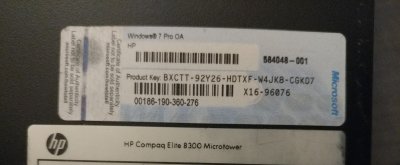- Joined
- Jul 20, 2017
- Messages
- 106
- Motherboard
- HP 8300 SFF
- CPU
- i7
- Graphics
- Saphire RX 570 8Gb itx
- Mac
- Classic Mac
- Mobile Phone
Thanks for the advice, the Dell is more costly here in the UK so I have purchased the HP 8300 i5 MT.
I'm going to upgrade it with an i7 processor that I already own.
32Gb RAM
Twin SSD.
install Catalina and windows 10.
It will have a GT710 but I will update to RX570 8GB at some point soon.
I'm going to upgrade it with an i7 processor that I already own.
32Gb RAM
Twin SSD.
install Catalina and windows 10.
It will have a GT710 but I will update to RX570 8GB at some point soon.