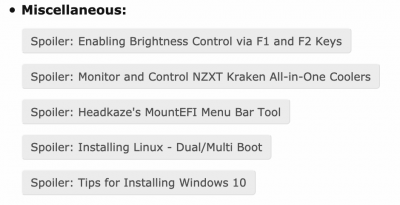- Joined
- Oct 11, 2010
- Messages
- 733
- Motherboard
- GIGABYTE Z790 Gaming X
- CPU
- i9-13900K
- Graphics
- Vega 64
- Mac
Thanks @CaseySJHello @nmano,
All of those parts are correct. The Raspberry Pi kit contains quite a few components. Although cheaper kits are available, the choice is yours.
For the GC-Titan Ridge, I believe even the low-cost CH341A USB Programmer will work.
I order this parts.I thing I will receive next Friday.
This method can I flashing in MACOS?
DAOKI USB Programmer CH341A Series Burner Chip 24 EEPROM BIOS Writer 25 SPI Flash + Sop8 Test Clip : Amazon.ca: Electronics
DAOKI USB Programmer CH341A Series Burner Chip 24 EEPROM BIOS Writer 25 SPI Flash + Sop8 Test Clip : Amazon.ca: Electronics
www.amazon.ca
CAMWAY Auto-Ranging Digital Multimeter True RMS Smart Fully Auto Range 6000 Counts AC/DC Voltmeter Ammeter Ohmmeter Resistance NCV Flashlight Function : Amazon.ca: Tools & Home Improvement
CAMWAY Auto-Ranging Digital Multimeter True RMS Smart Fully Auto Range 6000 Counts AC/DC Voltmeter Ammeter Ohmmeter Resistance NCV Flashlight Function : Amazon.ca: Tools & Home Improvement
www.amazon.ca
Last edited: