- Joined
- Jul 21, 2016
- Messages
- 367
- Motherboard
- Gigabyte Z690 Aero G
- CPU
- i9-12900K
- Graphics
- RX 6800 XT
- Mac
- Mobile Phone
Please try the two attached files one by one. Ideally we should boot without a Thunderbolt device connected, login, then hot plug a TB device to see if it works.
@CaseySJ
I tested each SSDT file starting each without a TB device connected. Both had similar results as shown below. The only difference I noticed was that the INI-3 SSDT in IORegistryExplorer showed an IOThunderboltPort@5 with values, while the NEW-DROM SSDT contained no values. Both IORegistryExplorer zipped files are attached.
Sequence of tests:
1) Cold start without TB3 device plugged in
2) System Report - NO TB Driver, NO PCI TB3
3) Hot plugged TB3 Drive
4) No TB3 drive in Finder, System Report - NO TB Driver, NO PCI TB3
5) Reboot with TB3 drive plugged in
6) TB3 drive in Finder, System Report - Partial TB Driver, YES PCI TB3
7) Saved IORegistryExplorer file(s) - attached.
8) Eject TB3 drive in Finder and unplug drive - YES TB Driver (screenshot below for NEW-DROM), YES PCI TB3
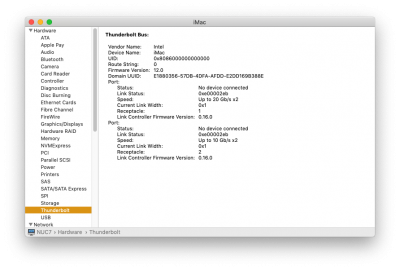
The only time I see the full System Information TB Bus is after I do a hot plug -> restart -> eject/unplug TB device. Strange, but it probably makes sense to you.
I'll be happy to keep testing SSDT revisions until we strike gold!

