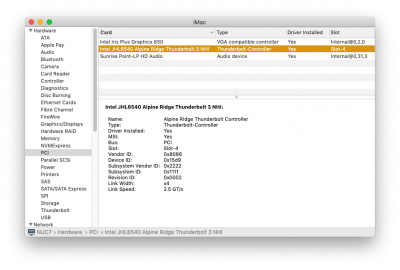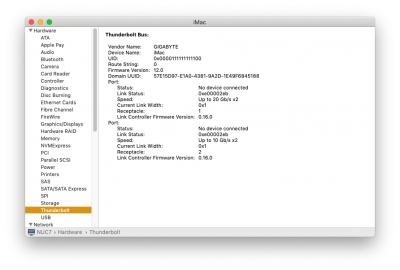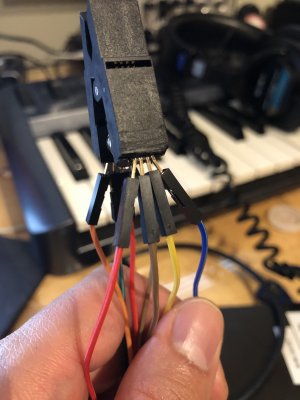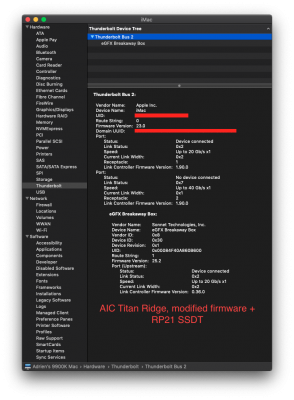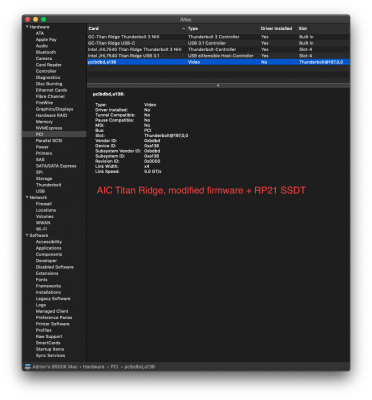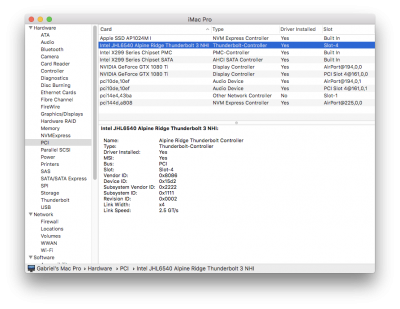CaseySJ
Moderator
- Joined
- Nov 11, 2018
- Messages
- 22,184
- Motherboard
- Asus ProArt Z690-Creator
- CPU
- i7-12700K
- Graphics
- RX 6800 XT
- Mac
- Classic Mac
- Mobile Phone
On the Designare Z390 Thunderbolt 3 will work just fine with no flashing. You will be able to hot plug Thunderbolt 3 devices. Sleep/wake will also work. Thunderbolt 1 devices, however, will generally not work. But Thunderbolt 2 and Thunderbolt 3 will be okay.Hello @CaseySJ, I have just ordered a Z390 Designare and a i9 9900k. Before I have a Z170 Designare. For thunderbolt activation of the Z170 I had installed the Gigabyte drivers in Windows and boot to macOS, and it just works. When I read your great guide, I was afraid by Thunderbolt flashing. It seem so complicated for the newbee I am. So what is your advice for guys as me ? Will Thunderbolt work without flashing (it works on my Z170) or not ? Do I install driver in Windows? Thanks for your time, thanks for your answer. And sorry if this question has already asked.
Flashing the firmware takes Thunderbolt to the next level, but this is optional. I would strongly recommend all new owners to stay with the standard firmware. Just follow the build guide for Catalina (or Mojave) and basic Thunderbolt (w/hot plug) will work.