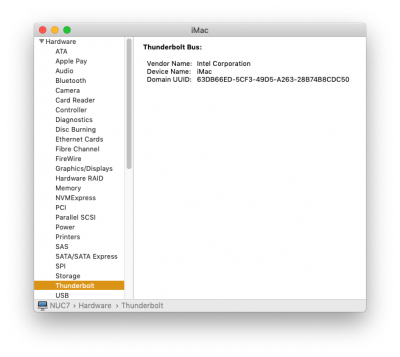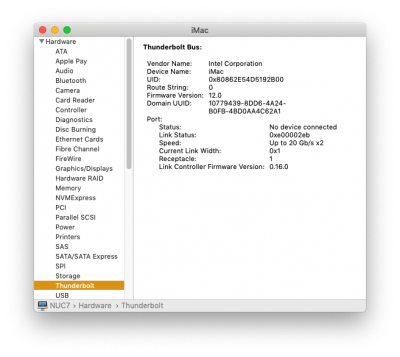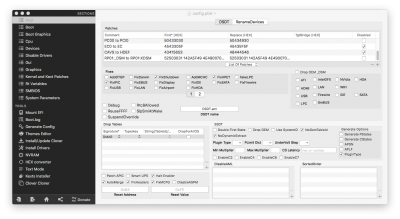Your Gigabyte X299 Designare EX is a great board! It contains
two DisplayPort-Inputs and
two Thunderbolt ports. Because it uses an Alpine Ridge controller, it should be possible to activate Thunderbolt Bus and Local Node with SSDT alone. That should enable
both ports with hot plug capability.
- Are you using KGP's Thunderbolt hot plug SSDT right now? If so, does hot plug work?
Also feel free to post the following:
- Your board's DSDT by running MaciASL and selecting File --> New from ACPI --> DSDT.
- Your IOReg (run IORegistryExplorer and select File --> Save As...)
@CaseySJ Also, here is my full ACPI dump and IOReg.
Currently, my two ports are (sort of) working. I was able to access them through Windows, where I attempted to update the firmware, and devices are visible in OSX so long as they are plugged in during boot.
Although it took a while to mount at startup, my Samsung X5 NVMe TB SSD is getting proper read speeds, but write speeds are falling short by about 400MB/s (~ 1500MB/s vs 1900MB/s on my MBP).
During this speed test, the other TB device (and OWC TB3 Hub) "crapped out", and ejected a USB3 Samsung T5 SSD, disconnected the mouse, and USB3 hub that are connected to it. Prior to crapping out, I was able to run a speed test on the T5, and read/write speeds weren't too impressive (falling short by 200MB/s write and 100MB/s read speeds from the usual).
Also note that all the ports are listed as being under USB3.0 bus in System Report, and not an USB 3.1 bus, and that USB-C isn't working.
I'm definitely going to hold off on connecting my RAID0 to the TB ports. I need the RAID for serious work (I work with video, so there's a lot of throughput needed), given the apparent instability of the TB ports at the moment.
With that said, I think it's important to note that I'm not using any SSDTs/kexts/patches whatsoever, so this is virtually OoB behavior, which is encouraging.
I hope this helps in the effort to get full TB functionality to the x299 Designare EX!!