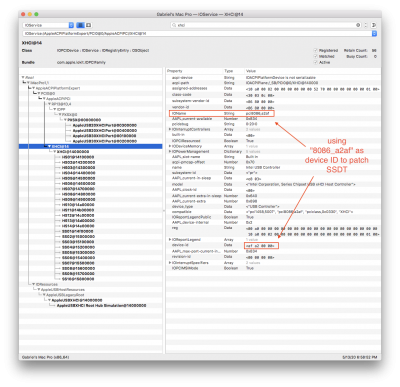- Joined
- May 29, 2018
- Messages
- 15
- Motherboard
- ASUS ROG Strix z370-e
- CPU
- i7-8700K
- Graphics
- GTX 1080
- Mac
- Classic Mac
- Mobile Phone
Ok can't believe I'm getting stuck on this, but I'm port mapping right now. I found that the port my keyboard/mouse is plugged into HS03. When I try this step with these bootflags:
"Next, we boot with -uia_exclude_hs uia_include=HS03 to test SSxx and USRx ports."
It doesn't include HS03 and I can't type. I've tried it with other ports ie HS14, HS04,(and moving the keyboard to the appropriate port) but still nothing.
"Next, we boot with -uia_exclude_hs uia_include=HS03 to test SSxx and USRx ports."
It doesn't include HS03 and I can't type. I've tried it with other ports ie HS14, HS04,(and moving the keyboard to the appropriate port) but still nothing.