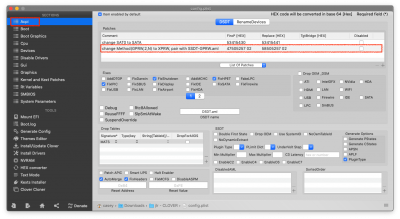CaseySJ
Moderator
- Joined
- Nov 11, 2018
- Messages
- 22,187
- Motherboard
- Asus ProArt Z690-Creator
- CPU
- i7-12700K
- Graphics
- RX 6800 XT
- Mac
- Classic Mac
- Mobile Phone
** Micro-Guide: Disable Wake from USB (Wake only with Power Button) **
Credit: @lambusser
Please do not copy this guide in its entirely. Post a link instead.
This is optional. Please read Background to determine if it's right for you.
Credit: @lambusser
Please do not copy this guide in its entirely. Post a link instead.
This is optional. Please read Background to determine if it's right for you.
Background:
Certain USB devices (Corsair all-in-one coolers and smart power supplies; RME Audio devices; etc.) can prevent the system from sleeping for either short or long periods of time. If these devices cannot be removed and replaced with alternatives, then a viable solution is to prevent any USB device from waking the system. In this case only the Power Button will wake the system.
Solution:
The solution consists of two parts:
- Copy attached SSDT-GPRW.aml to the CLOVER/ACPI/patched folder.
- Add an ACPI rename to config.plist:
- Reboot.
Reference:
- See this post.