You are using an out of date browser. It may not display this or other websites correctly.
You should upgrade or use an alternative browser.
You should upgrade or use an alternative browser.
[Guide] Booting the OS X installer on LAPTOPS with Clover
- Thread starter RehabMan
- Start date
Feartech
Moderator
- Joined
- Aug 3, 2013
- Messages
- 32,369
- Motherboard
- Asus N752VX-OpenCore
- CPU
- i7-6700HQ / HM170
- Graphics
- HD 530 1920 x 1080
- Mac
- Mobile Phone
try adding your .efi files in drivers/BIOS folder and testI must to research what? i don't undestand....
- Joined
- Apr 17, 2020
- Messages
- 27
- Motherboard
- HP Envy 17
- CPU
- i7-2630QM/ HM67
- Graphics
- HD 3000 + HD 6800M, 1920x1080
- Mobile Phone
This method is not available in ML, Lion, SL.
Using 'createinstallmedia' is the only method that results in the creation of a Recovery partition.
BaseBinaries clone method
Note: BaseBinaries clone method does not work with High Sierra or Mojave.
what does it mean? I am trying to install the operating system on the install osx partition, but I am not succeeding.
I'm doing this usb stick with a hackintosh with os x montain lion installed
Can I use the first method or should I use the second method?
I would like to install high sierra.
I tried using the first method but after the first command it asks me for a password. What password should I give?
thank you!
Using 'createinstallmedia' is the only method that results in the creation of a Recovery partition.
BaseBinaries clone method
Note: BaseBinaries clone method does not work with High Sierra or Mojave.
what does it mean? I am trying to install the operating system on the install osx partition, but I am not succeeding.
I'm doing this usb stick with a hackintosh with os x montain lion installed
Can I use the first method or should I use the second method?
I would like to install high sierra.
I tried using the first method but after the first command it asks me for a password. What password should I give?
thank you!
Feartech
Moderator
- Joined
- Aug 3, 2013
- Messages
- 32,369
- Motherboard
- Asus N752VX-OpenCore
- CPU
- i7-6700HQ / HM170
- Graphics
- HD 530 1920 x 1080
- Mac
- Mobile Phone
the password is the admin password on the machine you are usingThis method is not available in ML, Lion, SL.
Using 'createinstallmedia' is the only method that results in the creation of a Recovery partition.
BaseBinaries clone method
Note: BaseBinaries clone method does not work with High Sierra or Mojave.
what does it mean? I am trying to install the operating system on the install osx partition, but I am not succeeding.
I'm doing this usb stick with a hackintosh with os x montain lion installed
Can I use the first method or should I use the second method?
I would like to install high sierra.
I tried using the first method but after the first command it asks me for a password. What password should I give?
thank you!
download High Sierra from appstore if available or click this:
- Joined
- May 12, 2019
- Messages
- 1
- Motherboard
- LAPTOP ASUS G55VW-S1183H
- CPU
- Intel® Core™ i7 3630QM 2.40 GHz ~ 3.40 GHz
- Graphics
- Intel® HD 4000 + GeForce® GTX 660M
- Mobile Phone
Hello,
Since two weeks i try install high Sierra on my ASUS ROG G55VW.
CPU: Intel® Core™ i7 3630QM 2.40 GHz ~ 3.40 GHz
Chipset: Intel® HM77
Memory: DDR3 1600 MHz SDRAM, 6144 Mo
GPU: NVIDIA 660M
I follow this GUIDE of course.
To installing Clover to USB I chose MBR
I used the Cover RehabMan build and installed it without any problems.
I installed minimal kextes.
I use the config_HD3000_1600x900.plist from OS-X-Clover-Laptop-Config and i modified the Common ig-platform-ids:0x01660004.
I boot on clover, and if i dont choose to boot on OSX Installer with Safe Mode (-x), i have this issue:
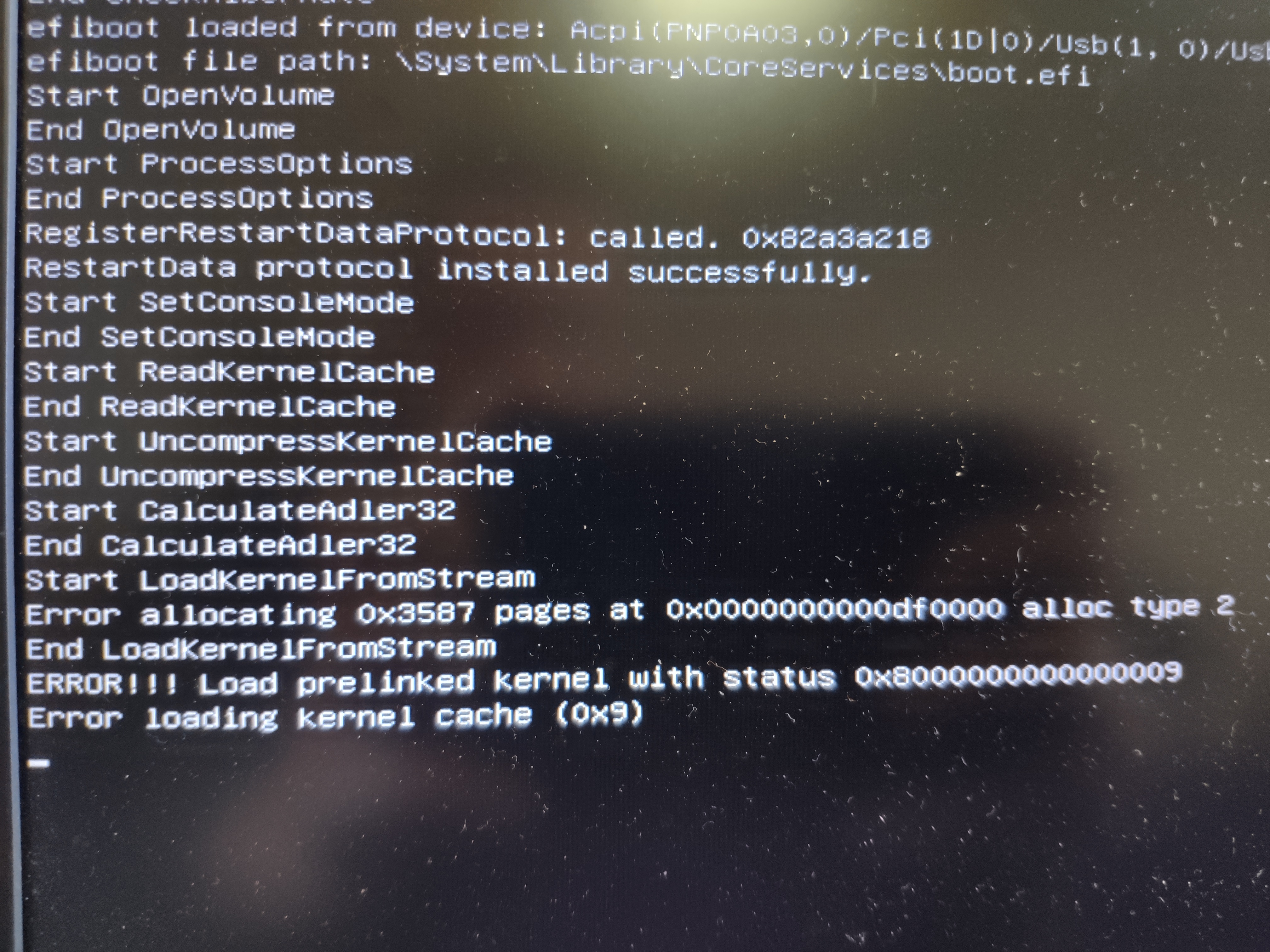
Is it normal?
When i check Safe Mode option, the process seems to me better
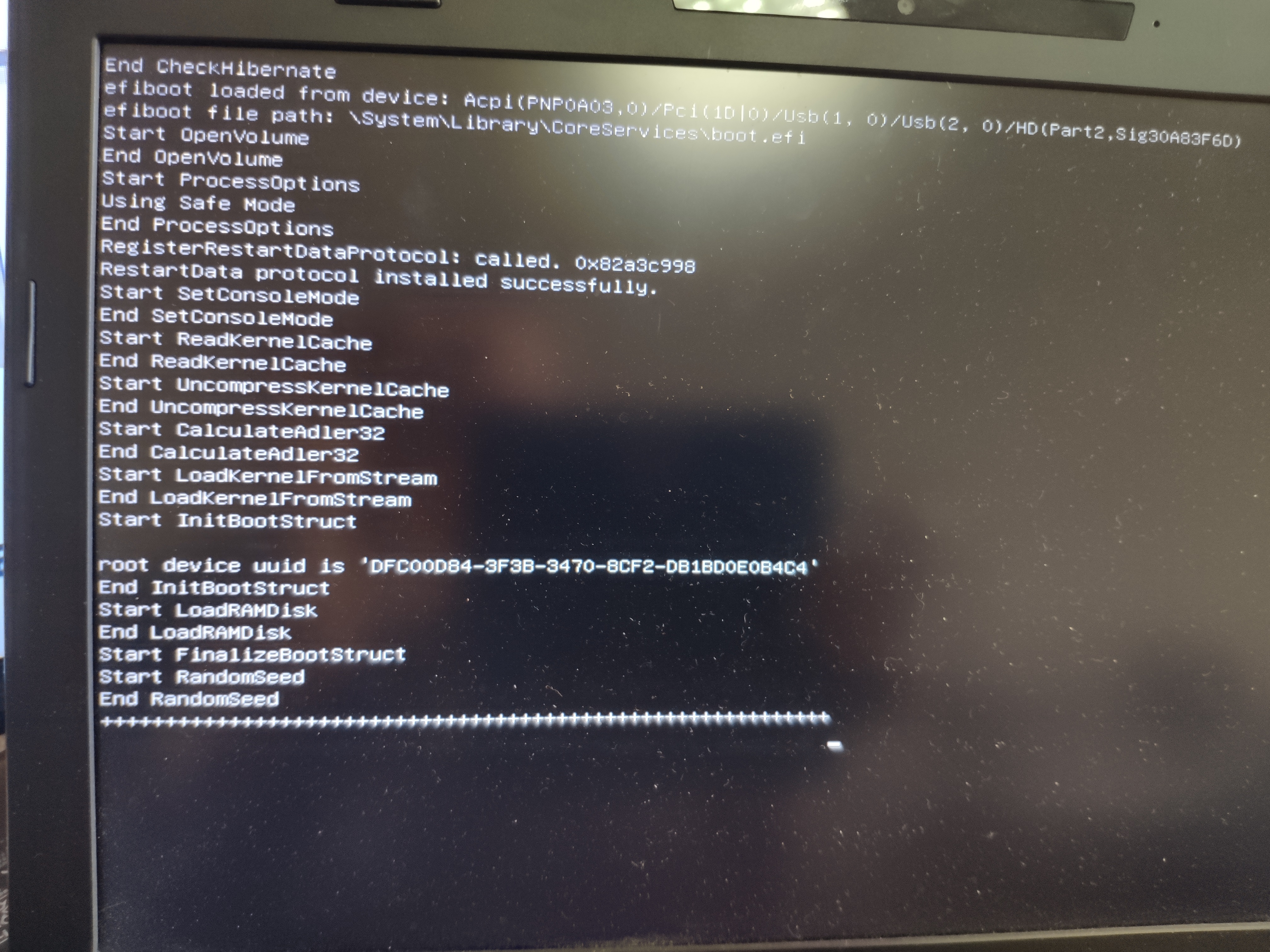
But my PC reboot after à lot of verbose but to quick to take a picture.
Do you have an idea?
Thank for this incredeble great site.
Since two weeks i try install high Sierra on my ASUS ROG G55VW.
CPU: Intel® Core™ i7 3630QM 2.40 GHz ~ 3.40 GHz
Chipset: Intel® HM77
Memory: DDR3 1600 MHz SDRAM, 6144 Mo
GPU: NVIDIA 660M
I follow this GUIDE of course.
To installing Clover to USB I chose MBR
I used the Cover RehabMan build and installed it without any problems.
I installed minimal kextes.
I use the config_HD3000_1600x900.plist from OS-X-Clover-Laptop-Config and i modified the Common ig-platform-ids:0x01660004.
I boot on clover, and if i dont choose to boot on OSX Installer with Safe Mode (-x), i have this issue:
Is it normal?
When i check Safe Mode option, the process seems to me better
But my PC reboot after à lot of verbose but to quick to take a picture.
Do you have an idea?
Thank for this incredeble great site.
Attachments
Last edited:
- Joined
- Apr 17, 2020
- Messages
- 27
- Motherboard
- HP Envy 17
- CPU
- i7-2630QM/ HM67
- Graphics
- HD 3000 + HD 6800M, 1920x1080
- Mobile Phone
- Joined
- Mar 6, 2013
- Messages
- 6
- Motherboard
- mac
- CPU
- dual core
- Graphics
- geforce
- Mac
- Classic Mac
- Mobile Phone
Hello all,
This is my specs:
My Thinkpad X1 Extreme Specifications:
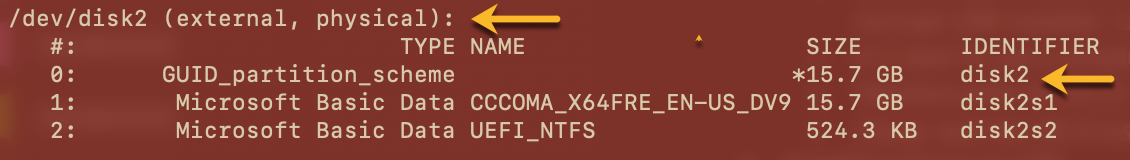
I chose option 1 in this tutorial, which is:
# repartition /dev/disk2 MBR, two partitions
# first partition, "CLOVER EFI" FAT32, 200MiB
# second partition, "install_osx", HFS+J, remainder
diskutil partitionDisk2 2 MBR FAT32 "CLOVER EFI" 200Mi HFS+J "install_osx" R
I have this error:
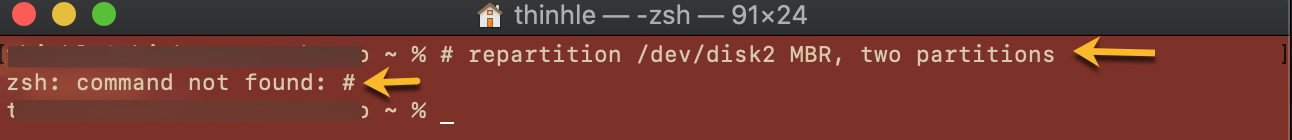
Then i only tried:
diskutil partitionDisk2 2 MBR FAT32 "CLOVER EFI" 200Mi HFS+J "install_osx" R. And i got this:

Everthing was done on a real hardware, not VDIs.
Please help me. Thank you so much for your time.
This is my specs:
My Thinkpad X1 Extreme Specifications:
- Model: Thinhpad X1 Extreme 20MFCTO1WW
- BIOS: LENOVO N2EET42W (1.24)
- SMBIOS: post-installation
- CPU: Intel Core i7-8850H vPro 6C12T @2.6GHz
- iGPU: Intel UHD Graphics 630
- Wifi: Intel® Wireless AC 9560 160 MHz
- RAM: 24GB 2666MHz Dual-Channel SODIMM
- Screen: 15' FlexView Display 3840x2160
- SSD1: MZNLN256HAJ1-000L7 256GB
- SSD2: SSD 970 EVO 500GB
- Ethernet: Intel® Ethernet Connection (7) I219-LM
- Bluetooth: RFCOMM Protocal TDI
- Webcam: Integrated Camera
- Audio: Realtek® Audio
- UEFEI Support: yes
I chose option 1 in this tutorial, which is:
# repartition /dev/disk2 MBR, two partitions
# first partition, "CLOVER EFI" FAT32, 200MiB
# second partition, "install_osx", HFS+J, remainder
diskutil partitionDisk2 2 MBR FAT32 "CLOVER EFI" 200Mi HFS+J "install_osx" R
I have this error:
Then i only tried:
diskutil partitionDisk2 2 MBR FAT32 "CLOVER EFI" 200Mi HFS+J "install_osx" R. And i got this:
Everthing was done on a real hardware, not VDIs.
Please help me. Thank you so much for your time.
Attachments
Copyright © 2010 - 2024 tonymacx86 LLC

