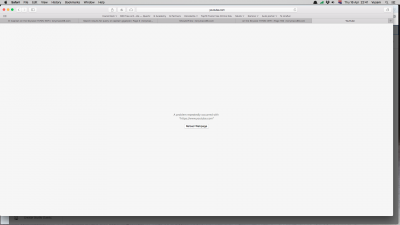- Joined
- Mar 17, 2012
- Messages
- 7,296
- Motherboard
- Gigabyte GA-B75M-HD3
- CPU
- i7-3770
- Graphics
- HD 5570
- Mac
- Mobile Phone
Anyone successfully gotten your H107N-WiFi HD 530 to work at 2560x1440@60Hz or more? The motherboard specs state for more than 1080p, we can't use the DVI port, but the HDMI ports.
I'm on Mojave and currently, there is no Nvidia driver support, so my Nvidia card is useless for my QHD monitor.
Mojave is off topic. Post in Mohave Desktop support.