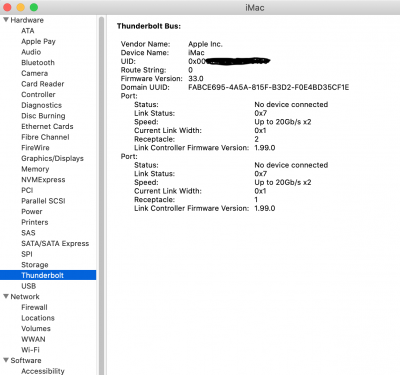- Joined
- Sep 8, 2011
- Messages
- 77
- Motherboard
- Asus WS X299 SAGE 10G
- CPU
- i9-7960X
- Graphics
- WX4100
- Mac
- Mobile Phone
Same... I had a DTPG with Device (RMDT) [for test purpose]. I tried original DTPG instead of.Please copy both of the attached SSDTs to CLOVER/ACPI/patched. Reboot and check IORegistry again.
I can't load thunderbolt properties with aml for BR3B.