- Joined
- Jul 3, 2010
- Messages
- 297
- Motherboard
- Gigabyte Z390 Designare
- CPU
- i9-9900K
- Graphics
- RX 5700 XT
- Mac
- Mobile Phone
I had no idea TextEdit could do that!! Like this:Hello @CaseySJ
from your "Micro-Guide: Radeon Speed Boost", you have experienced a kernel panic on boot with RX5700XT SSDT :
I had similar issue with my RX5700XT Nitro+ and had solved it
Problem is on "PP_PhmSoftPowerPlayTable" table, some data might be incorrect.
I have tested and customized mine (disabling Zero RPM and decrease Idle state fan speed to around 700rpm) under Windows 10 with MorePowerTool and then save as .mpt file
If you open this MPT file with Hex fiend tool and delete first 100bytes, you have your datas to be included on PP_PhmSoftPowerPlayTable
View attachment 466565View attachment 466568
I copy previously selected datas on a new Text file. I first remove all spaces and add ", 0x" between two characters like this (You should also move cursor at beginning before use replace ALL) :
View attachment 466572
View attachment 466575
and finally, delete ", " before 0x8A first byte. and then copy/paste result on SSDT :
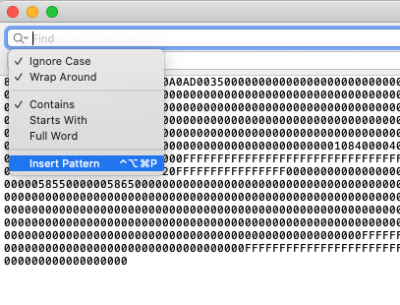


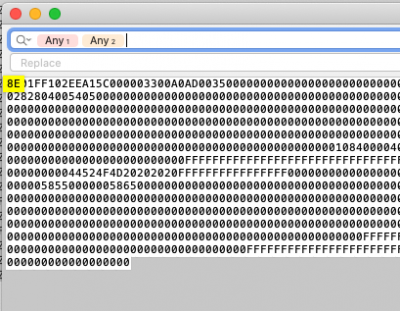


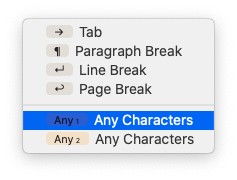
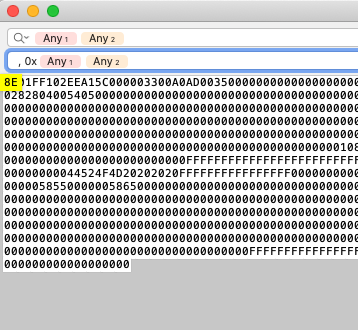
I was using HWMonitorSMC2 v2.4.9, but just upgraded to v2.6.1 from CloverHackyColor (click here). This version is even better. Not only does it display iGPU and AMD GPU statistics, but it also displays comprehensive voltages for Designare Z390:
Not only that, but Apple deserves a medal for making macOS so amazing... Who gives a %$#% about Windows?Neither did I!! @Elias64Fr deserves a medal for his contributions to this thread
The only use I have found for it so far is to use tools to modify the BIOS to make it more mac-friendly...But now I come to think of it most of that could be done in a VM.Who gives a %$#% about Windows?
I added SSDT to patched folder, but nothing changed. This is what I have:It is necessary to hide your motherboard's on-board WiFi. Because you have a Gigabyte Z390, simply copy the attached SSDT to your CLOVER/ACPI/patched folder and reboot.
Sure @CaseySJ
Wake issues have multiple origin (SSDT, DSDT, TB firmware or properties) and we have to try different method from more easily to more complex.
So am I still the only one that has ran into this issue? I know I can still boot to Win 10 with BIOS boot option. But it really irks me when I can’t figure something out or know why something is happening.Anyone had any problems with dual boot Windows 10 not booting from Clover with native NVRAM? It begins to load Win 10, but then almost immediately blue-screens. It worked fine on my build with Emulated NVRAM, but when I switched over to native, it no longer boots. It still boots fine directly from bios boot, and will still boot with usb backup that is still emulated. Native NVRAM seems to be working well in Catalina, it's just Win 10 that will not boot.
So am I still the only one that has ran into this issue? I know I can still boot to Win 10 with BIOS boot option. But it really irks me when I can’t figure something out or know why something is happening.
