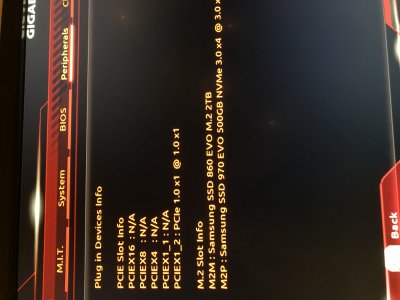You are using an out of date browser. It may not display this or other websites correctly.
You should upgrade or use an alternative browser.
You should upgrade or use an alternative browser.
[SUCCESS] Gigabyte Designare Z390 (Thunderbolt 3) + i7-9700K + AMD RX 580
- Thread starter CaseySJ
- Start date
-
- Tags
- gigabyte thunderbolt 3
F
FormerUser-594785
Guest
On a side note can you (or anyone) recommend a microphone that would plug into the front of a Focusrite 2i2 (2nd Gen)? Three conditions/considerations:
- It's for voice/narration in an indoor setting.
- It's for internal training videos, not elaborate productions.
- Preferably under $150.

the t.bone SC 450 + Popkiller
Bundle offer comprising the t.bone SC 450 Studio large diaphragm microphone, Polar pattern: Cardioid, Frequency range: 20 - 18.000 Hz, Sensitivity: 18 mV/Pa -36 +/-2 dB (0 dB=1V/Pa 1000 Hz), Equivalent sound pressure level: 18 dB (A weighted),...
 www.thomann.de
www.thomann.de
- Joined
- Jul 12, 2016
- Messages
- 3,087
- Motherboard
- Gigabyte Z370 Gaming 5
- CPU
- i9-9900K
- Graphics
- RX 6900 XT
- Mac
- Mobile Phone
The goal is that I can switch it back on and get back to work without restarting the machine every time –Just like a Windows 10 PC or a real Mac.
Have you flashed your firmware? I do not remember if you said you did or you weren't convinced yet that it would work for you. I would think it would since it seems I have everything I did on my Mac mini working.
- Joined
- Mar 21, 2019
- Messages
- 11
- Motherboard
- GIGABYTE Z390 DESIGNARE
- CPU
- i9-9900
- Graphics
- RX 580
Hey Casey!
my/your setup has been running for a few months, no problems at all. i don't intend to upgrade my ios and haven't done anything out of the ordinary, but today my hackintosh started up to a black screen. every boot, just all black.
if i connect the hdmi cable to the igpu i can atleast get to bios, so i think something's up with my sapphire rx 580 for some reason... any tips?
literally touched nothing.
edit: when i check peripherals - plug in devices info in my bios it says N/A at pciex8 where the card should be...
my/your setup has been running for a few months, no problems at all. i don't intend to upgrade my ios and haven't done anything out of the ordinary, but today my hackintosh started up to a black screen. every boot, just all black.
if i connect the hdmi cable to the igpu i can atleast get to bios, so i think something's up with my sapphire rx 580 for some reason... any tips?
literally touched nothing.
edit: when i check peripherals - plug in devices info in my bios it says N/A at pciex8 where the card should be...
Attachments
Last edited:
- Joined
- Aug 22, 2014
- Messages
- 441
- Motherboard
- Gigabyte Z390 Designare
- CPU
- i7-9700K
- Graphics
- RX 6800 XT
- Mac
- Mobile Phone
@CaseySJ Regarding FileVault, at the moment it's turned-off on my hackintosh.
- Is it safe to enable it? Besides a back-up, should I take other precautions?
- Do I need to introduce a new Kext to my hackintosh?
- Does it do anything to my boot-process? E.g., extra password to enter like if you would enter a protected BIOS? If that would be the case, I don't even want to do this.
Thanks again
- Is it safe to enable it? Besides a back-up, should I take other precautions?
- Do I need to introduce a new Kext to my hackintosh?
- Does it do anything to my boot-process? E.g., extra password to enter like if you would enter a protected BIOS? If that would be the case, I don't even want to do this.
Thanks again
- Joined
- Dec 6, 2010
- Messages
- 68
- Motherboard
- AsRock Z490 ITX/TB3
- CPU
- i7 107000K
- Graphics
- UHD 630
- Mac
- Classic Mac
- Mobile Phone
I've been carrying on tinkering with the SSDT-only approach to getting a full thunderbolt tree and have got as far as the very simple attached version which works great on built-in Alpine Ridge. It's based on the great work originally done by @Elias64Fr and @CaseySJ (all credit to them) and provides a full tree with working TBT and USB-C hot plug on cold and warm boot, TBT networking and target disk mode in the client computer. I was wondering if maybe we've been over-complicating things, might this work with built-in Titan Ridge as well? If you want to test it then you'll need to do a few things:
- Change the RP05 Root Port number throughout the SSDT to whatever yours is and change the address on the first line of the MMBA method using the (PCI address * 8)+x formula. My thunderbolt RP05 is at 1C,4 so its (1C * 8)+4 = E4. There are no power methods as hot plug seems to be 100% consistent without them.
- In the bios I have Force Power and ACPI RMV method enabled in the thunderbolt section. These might be hidden and so will need to be enabled using the grub approach. Note that I've removed DSB4 and only have one XHC2 SSP port as the AsRock Z370 itx/ac motherboard only has one thunderbolt port.
- The GPE._E2C method will also need to be renamed according to the value in your system. Just dump your system DSDT using MacIASL and search for "Method (TINI, 2, Serialized)". Immediately above it you'll find the hot plug event method which will be named "_Exx".
- The RP05._INI method in your DSDT will need to be renamed RP05.XINI using your OpenCore config.plist
- The _GPE._Exx method in your DSDT will need to be renamed _GPE.XExx using your config.plist
Attachments
Last edited:
CaseySJ
Moderator
- Joined
- Nov 11, 2018
- Messages
- 22,187
- Motherboard
- Asus ProArt Z690-Creator
- CPU
- i7-12700K
- Graphics
- RX 6800 XT
- Mac
- Classic Mac
- Mobile Phone
It is necessary to hide your motherboard's on-board WiFi. Because you have a Gigabyte Z390, simply copy the attached SSDT to your CLOVER/ACPI/patched folder and reboot.Thank you for your response!
You are right! it is not eGPU.
I was able to fix the problem with dGPU. It took me a while though. I had to play with BIOS settings until I figured out that CSM Support → Disabled was giving me black screen. I have it enabled and it is booting normal now.
I have two wifi/Bluetooth cards and I thought both of them Mac compatible cards (photos attached).
I tried them on top PCIe slot like on my working Hackintosh.
I did connect it to USB 2 on the motherboard.
I did not disable on board wifi card. I would appreciate if you could tell me how I can do that. I think it could be a problem.
It is interesting that system information was showing Yes for Handoff and instant hot spot supported lines, but the second one is showing No.
It also shows Ericsson for Manufacturer.
Attachments
CaseySJ
Moderator
- Joined
- Nov 11, 2018
- Messages
- 22,187
- Motherboard
- Asus ProArt Z690-Creator
- CPU
- i7-12700K
- Graphics
- RX 6800 XT
- Mac
- Classic Mac
- Mobile Phone
@iRamon,
Finally ... my Z390 Designare's Thunderbolt firmware successfully patched, and Apple Thunderbolt Display fully working!
...
I'm really happy! ...
At last -- well-deserved congratulations!!
That's a lovely setup and an even better writeup, earning it the top spot in the User Experiences section of the revised Quick Reference spoiler in Post #1. Now I can see why Apple Thunderbolt Display remains such a popular choice.
It seems that flashing is easier if nothing is installed on the motherboard. Well done.
CaseySJ
Moderator
- Joined
- Nov 11, 2018
- Messages
- 22,187
- Motherboard
- Asus ProArt Z690-Creator
- CPU
- i7-12700K
- Graphics
- RX 6800 XT
- Mac
- Classic Mac
- Mobile Phone
@DoymilkI am happy to share my successful audio build!
...
This was built primarily for music production, with some gaming in Windows on the side, upgrading from a hot and noisy Late 2013 15” MacBook Pro. After upgrading my audio interface to a UAD Apollo Twin, I needed something with Thunderbolt working flawlessly, that will last me for years. Here's my build:
Parts - total cost ~$2K AUD
...
- MoBo: Gigabyte Z390 Designare (obviously)
- CPU: i5-9600KF overclocked at 4.9GhZ (Good value in Australia at the moment compared to the price hikes on the i7 and i9 models)
- GPU: Sapphire Pulse RX 580 8GB powering a 4K TV and 1440P monitor
- RAM: 32GB 3200 Corsair RGB Pro DDR4 (XMP 1 Profile)
- CPU Cooler: Noctua D15s
- Storage: 2x 500GB Kingston A2000 NVME
- PSU: 650W SeaSonic Focus 80+ Gold
- Case: Corsair Spec-Delta
- Speakers: JBL LSR305 with an LSR310 sub
Glad to hear it and thank you for the well-written description.
After assembling a handful of Hackintoshes over the past year I've had a change of heart concerning liquid all-in-one coolers. My Designare Test Bench is air-cooled using a simple BeQuiet Dark Rock and a pair of Noctua NF-P12 case fans all connected to on-board PWM fan headers. The open-air test bench is about half a meter or 20 inches from my ear and is whisper quiet. Never was silence so golden.
CaseySJ
Moderator
- Joined
- Nov 11, 2018
- Messages
- 22,187
- Motherboard
- Asus ProArt Z690-Creator
- CPU
- i7-12700K
- Graphics
- RX 6800 XT
- Mac
- Classic Mac
- Mobile Phone
Although Designare Z390 and even the new Z490 Vision D do not provide 4K 60Hz over HDMI, your monitor should still work at 4K 30Hz. If you'd still like to enable this, please post your config.plist (remove serial numbers from SMBIOS before posting).I'm struggling to get iGPU framebuffer to output signal through the Designare HDMI port.
I always get a black screen.
Tried a few, including the one from the CaseySJ config, then the one available in hackintool.
disablegfxfirmare or not.
I'm on Bios f9b
SMBIOS MacMini8,1
Any suggestion?
Thanks for your help.
Found...it was a monitor setting. No 60Hz 4k HDMI.
Copyright © 2010 - 2024 tonymacx86 LLC