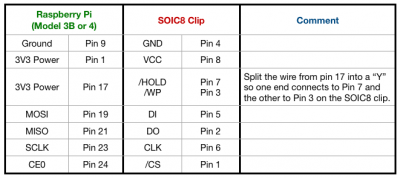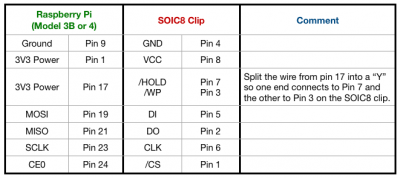@CaseySJ both NO & YES have been tried and gave the previous results in the JPEGs attached. First photo is NO, second photo are the results of YES.
My bootable backup was giving the same results the other day.
@CaseySJ - hey, just a brief update on where I am now..
It seemed CFG had been reset - probably me!! After much fiddling around, downloading new files and triple checking I've now got a full working up to date Clover (booted without a hitch 1st time) and Opencore EFI's (tried both) backed up on separate USB's. Plus a new CCC of my main drive.
I'm running 0.5.7 OC - all is well.
All Apple FaceTime, iMessage, Handoff etc work, sidecar loads but very old iPad so probably not compatible.
Set 64gb Ram to 2666 for sleep, and sleep works well enough.
The current issues are:
• Dual display, at the moment running one from DP and the other from HDMi both from the RADEON 64
I'll get black screen on load if I don't, won't always turn on from sleep, resolution on BIOS changes etc.
Used to run dual DP ports from Vega and always had some weird issues.
I know there's some discussion in the thread I'll re-read and see what works.
Plus will look at the new RadeonBoost 64 & USBWakefixup methods too, seems promising.
• My UAD Apollo 8 used to run great on the old build, hotplug the works.. however having re-read a few posts and seeing what
@smashdownbabylon had mentioned about the audio I realised although I'd been running a stable unit I wasn't getting the full systems potential. Also after updating the EFI I don't have hotplug anymore and it seems like TB is having a few errors in loading up/being recognised by the UAD software.. which in turn doesn't help with loading my USB Softube Console 1 controllers as they want to 'see' the UAD Apollo switched on to work in UAD Console software. I can get them to work - just not instantaneous when the machine switches on as before.
However the Console 1 Faders can eat a lot of USB power - maybe I need to send them more, but unsure of the best method?
So thinking this is TB related and of course wanting better TB options like a real Mac, file transfer etc.
I have purchased the Raspberry Pi 4, Dupont Wires, S0IC8 S0P8 Cable with Clip and
I'm going to try flashing the main TB on the Z390 MOB (not a card).
I have the PI 4 loaded and working etc.
My only question on it all - In the comment section below. Splitting the wire? Does this mean I need to literally open up a wire and split it into a bare wire 'Y' then attach to Pin 7 and 3? Just double checking as the wires are single F/F single ended black plastic.
Once again, thank you for your efforts in this for everybody.