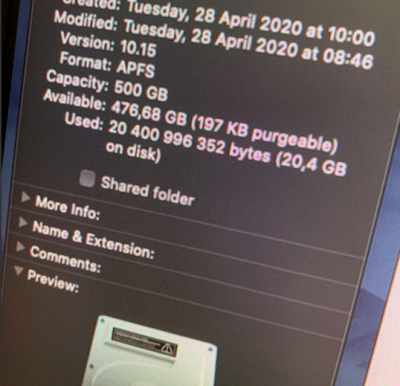- Joined
- Jan 6, 2017
- Messages
- 15
- Motherboard
- Gigabyte Z170X Designare
- CPU
- intel core i7-6700K - 4GH
- Graphics
- Amd Radeon r9 290x
I had a 100% perfect hackintosh with Nvidia 980 ti, but i need catalina so i bough Amd Radeon r9 290x because i though it was an easy GPU to hackintosh...
I have a very old "helper" GPU and i boot into Catalina using that gpu and as you see on the image everything exept gpu is working nicely, so the only thing i miss is to get the GPU working.
I really need help with this as i feel i have tried everything google can offer.
my EFI is attached below.
When i try to boot, it shuts down somewhere in the loading...
----
Hardware:
Gigabyte z170x designare
Amd Radeon R9 290x
i7 9700k
----
Bios settings:
storage boot option - UEFI ONLY
(a step in the installation i couldnt find the UEFI partition without having this setting on Legacy, but now i find my clover bootloader having this setting on UEFI ONLY)...
XHCI - enable
VT-d - Disable.
And i have tried on and off the "IGPU" because people say different things..
i have tried 100 other things with bios too... but this is where im at now.
-----
i feel i tried everything
fake id,
amg8000controller
different boot flags, i have done it all i feel,, but nothing seem to work.
the best thing would be if someone could share a working clover confg.plist, or have any idea what i need to do.....
Thanks. i need your help.
I have a very old "helper" GPU and i boot into Catalina using that gpu and as you see on the image everything exept gpu is working nicely, so the only thing i miss is to get the GPU working.
I really need help with this as i feel i have tried everything google can offer.
my EFI is attached below.
When i try to boot, it shuts down somewhere in the loading...
----
Hardware:
Gigabyte z170x designare
Amd Radeon R9 290x
i7 9700k
----
Bios settings:
storage boot option - UEFI ONLY
(a step in the installation i couldnt find the UEFI partition without having this setting on Legacy, but now i find my clover bootloader having this setting on UEFI ONLY)...
XHCI - enable
VT-d - Disable.
And i have tried on and off the "IGPU" because people say different things..
i have tried 100 other things with bios too... but this is where im at now.
-----
i feel i tried everything
fake id,
amg8000controller
different boot flags, i have done it all i feel,, but nothing seem to work.
the best thing would be if someone could share a working clover confg.plist, or have any idea what i need to do.....
Thanks. i need your help.
Attachments
Last edited: