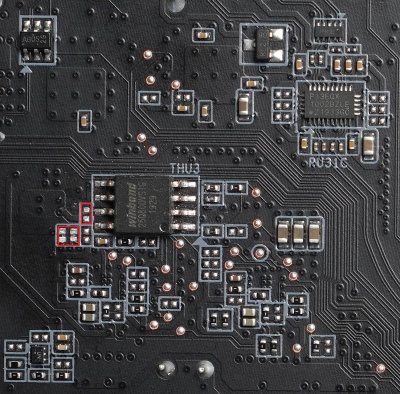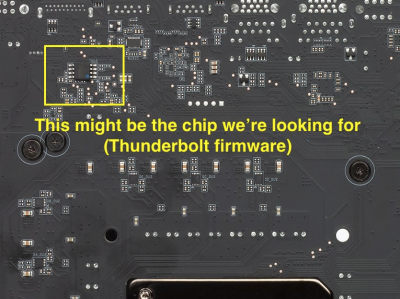- Joined
- Sep 25, 2012
- Messages
- 98
- Motherboard
- Gigabyte Z390 Designare
- CPU
- i7 9700K
- Graphics
- RX 5700 XT
This seems to suggest that Photo applications will experience the largest gains.
So far, everybody who has tested real life profit from the boost reported little to no difference. Or am I missing out on a recent test?