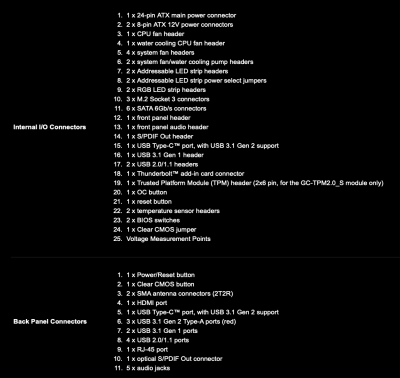0x44E4B Form: Super IO Configuration, FormId: 0x28AF {01 86 AF 28 6B 00}
0x44E51 Subtitle: Statement.Prompt: Super IO Configuration, Flags: 0x0 {02 87 6B 00 00 00 00}
0x44E58 End {29 02}
0x44E5A Subtitle: Statement.Prompt: , Flags: 0x0 {02 87 02 00 00 00 00}
0x44E61 End {29 02}
0x44E63 Suppress If {0A 82}
0x44E65 QuestionId: 0xF99 equals value 0x0 {12 06 99 0F 00 00}
0x44E6B Checkbox: Serial Port, VarStoreInfo (VarOffset/VarName): 0x0, VarStore: 0x25, QuestionId: 0x52C {06 8E 67 1C 73 1C 2C 05 25 00 00 00 10 00}
0x44E79 Default: DefaultId: 0x0, Value (8 bit): 0x1 {5B 06 00 00 00 01}
0x44E7F Default: DefaultId: 0x1, Value (8 bit): 0x1 {5B 06 01 00 00 01}
0x44E85 End {29 02}
0x44E87 End If {29 02}
0x44E89 End Form {29 02}
0x44E8B Form: Serial Port 1 Configuration, FormId: 0x28B1 {01 86 B1 28 5F 1C}
0x44E91 Subtitle: Statement.Prompt: Serial Port 1 Configuration, Flags: 0x0 {02 87 5F 1C 00 00 00}
0x44E98 End {29 02}
0x44E9A Subtitle: Statement.Prompt: , Flags: 0x0 {02 87 02 00 00 00 00}
0x44EA1 End {29 02}
0x44EA3 Checkbox: Serial Port, VarStoreInfo (VarOffset/VarName): 0x0, VarStore: 0x25, QuestionId: 0x52D {06 8E 67 1C 73 1C 2D 05 25 00 00 00 10 00}
0x44EB1 Default: DefaultId: 0x0, Value (8 bit): 0x1 {5B 06 00 00 00 01}
0x44EB7 Default: DefaultId: 0x1, Value (8 bit): 0x1 {5B 06 01 00 00 01}
0x44EBD End {29 02}