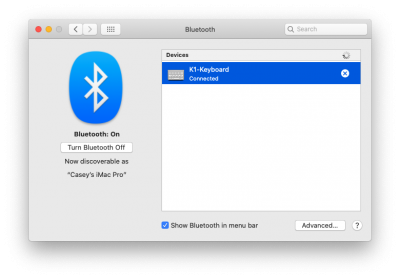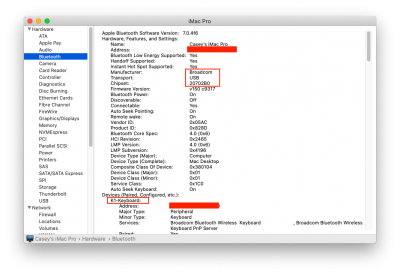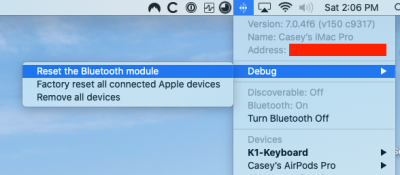CaseySJ
Moderator
- Joined
- Nov 11, 2018
- Messages
- 22,195
- Motherboard
- Asus ProArt Z690-Creator
- CPU
- i7-12700K
- Graphics
- RX 6800 XT
- Mac
- Classic Mac
- Mobile Phone
Quick way to download Catalina 10.15.4 full installer:Thanks Casey,
I have quite a few Nvme drives around so no problem with that.
Your experience here and other members is invaluable to say the least. I was sooo thinking that this upgrade method is just asking for glitches and No Joy lol
Thanks for Verifying the Re-install answer.
I contributed $10.00 here just yesterday and wonder if it shows anywhere in our account? I love final cut and Logic so will do whatever it takes to keep this forum alive and pumping
- Click here to visit gibMacOS site.
- Click the buttons shown:
- Unzip the file if it does not unzip automatically.
- In Finder, double-click to run gibMacOS.command:
- You will see a menu like this. Choose option 1 for Catalina 10.15.4:
- This will download many individual files that will later be combined into a single installation package.
- Wait for downloads to finish (15-20 minutes).
- When downloads are complete, you will see all files in the macOS Downloads folder in red below.
- Then double-click the file in green: BuildmacOSInstallApp.command.
- You will now see this:
- Now drag-and-drop the blue file from the screenshot above, InstallESDDmg.pkg, into the Terminal window.
- This will take about a minute and will finally produce this magical file:
- This file will be over 8GB. Copy the file to the Applications folder.
- Now you're ready to begin the Catalina 10.15.4 fresh installation.