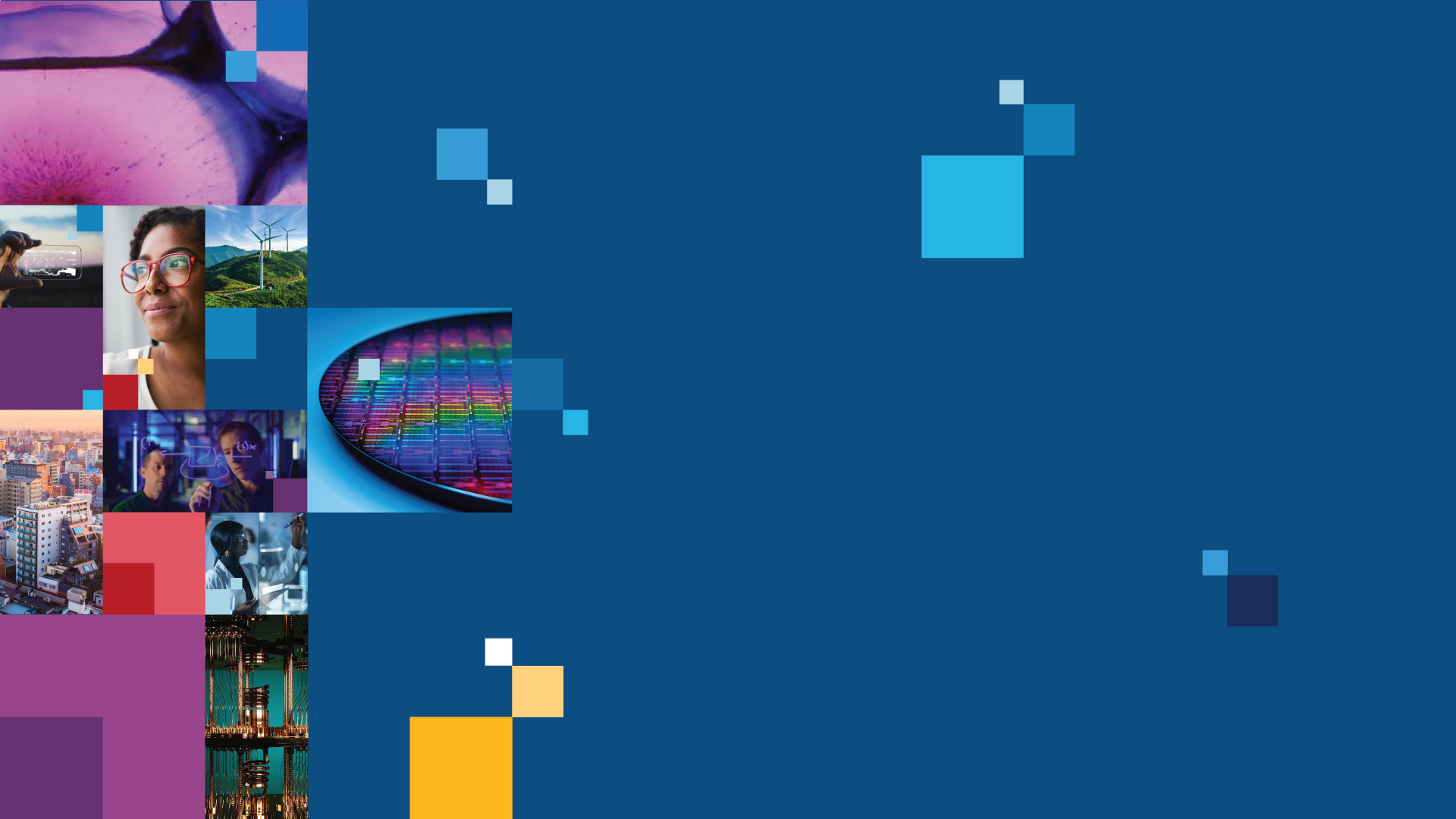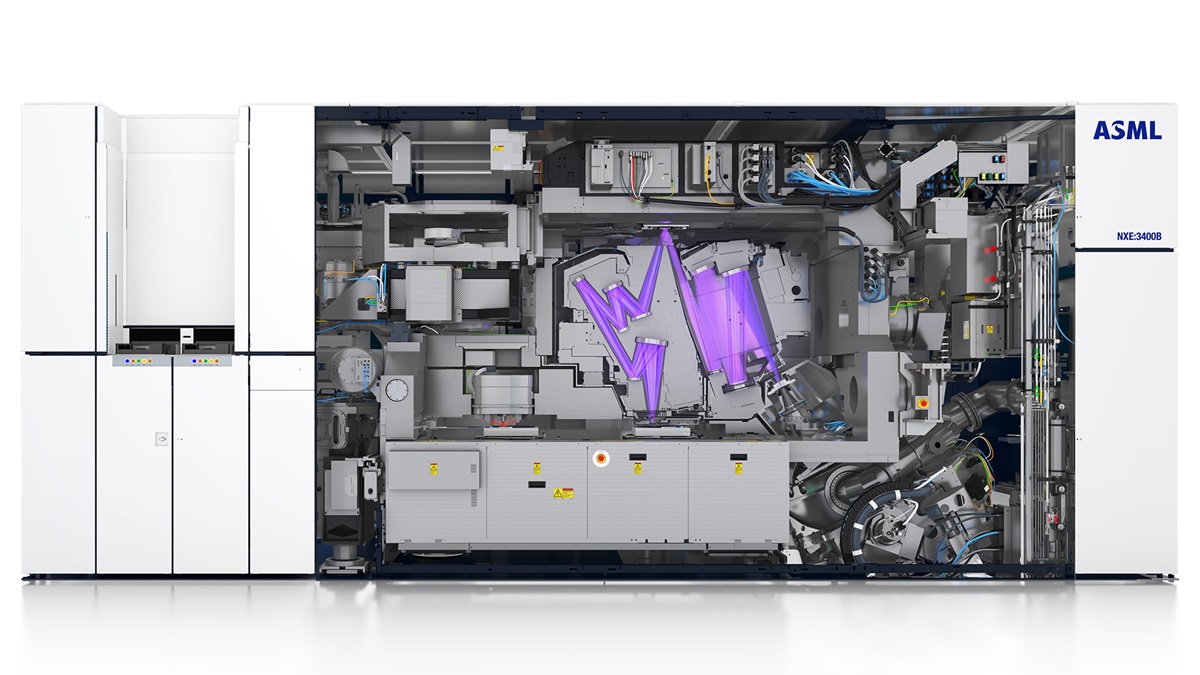CaseySJ
Moderator
- Joined
- Nov 11, 2018
- Messages
- 22,195
- Motherboard
- Asus ProArt Z690-Creator
- CPU
- i7-12700K
- Graphics
- RX 6800 XT
- Mac
- Classic Mac
- Mobile Phone
Hello @hyperx136,Hi @CaseySJ
Thank you so much for your guide and all the efforts of supporting people with this configuration. I checked and most of the Amazon reviews on this board are hackintoshes. Gigabyte should really endorse you for helping them sell a bunch of their high tier board! Hope you are staying safe and well with the family during this pandemic.
I've followed your guide from last year until this year, moved from clover to OC and everything has been awesome. I recently just got my 5700 XT Pulse this morning and was super excited to try it out but then I keep noticing the micro lags every few seconds from the mouse and general UI. I was using the Radeon VII before this for 9 months and never seen anything like this. I tried almost everything from changing SMBIOS 19,1 to 1,1 ; with or without agdpmod=pikera, shikigva=16 or shikigva=80, with or without WEG, all still give me the same lags.
There has been a few posts on this forum about this issue but no one seems to know why. It might have to do with using dual 4k monitors through 1.2 Display Port but I don't have any non 4k display to test. Have you came across anything like this?
Thank you for the kind words. Hope everyone is following the guidelines of their local authorities and not only staying safe themselves, but keeping others safe as well.
While I have not personally encountered micro-lags with the mouse or GUI, perhaps it's time we investigate this further. Because I have a strong aversion of Bluetooth mice and keyboards, I use either wired versions or Logitech Wireless versions. The Logitech Unifying Receiver, for example, uses a custom 2.4 GHz protocol that connects immediately on startup (i.e. works in BIOS, Clover, macOS, Windows, Linux, etc.).

So let's start like this:
- What is the make/model of the mouse?
- If the GUI also freezes, does that mean animations also stutter? For example, if a web page containing animated advertisements is open, do the advertisements also stutter?
- If so, would you be able to record about 30 seconds of this?
- Without knowing more about the problem, these suggestions are just guesses....
- If your monitors have MST (Multi Stream Transport, a feature of DisplayPort), try disabling that feature.
- Try the kext located here by copying it to CLOVER/kexts/Other and rebooting. This is primarily designed to improve performance, but because of the additional properties it injects, there might be other benefits.
- More severe options include disabling WhateverGreen and copying the RX 5700 XT SSDT located here to the CLOVER/ACPI/patched folder, and reboot. Certain video ports on the 5700 XT may not work, so it will be necessary to try them all.
- Ensure that DisplayPort cable is certified for DP v1.2 or higher and connected securely.
- Try Clover v5114.