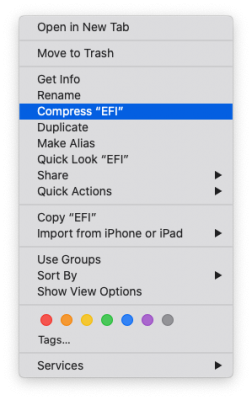Hello MY fellow colleagues. Ladies and Gents of course,
I have some time lately with COVID-19 and have put together what I hope will be a robust FCPX and Davinci resolve studio.
I have previously installed a fully working system about 2 years ago : Z370 gigabyte Aorus Gaming 7 Mb, with i7 8700k,
32 gb of Crucial Ballistic Sport: 2x16gb @ 2166Mhz and a Sapphire rx580 8 gig Nitro.
I am venturing now with my Gigabyte Z390 Designare with i7 8086k delidded processor, 32 gb of the same ram- crucial 32 gb. I'm using the Sapphire Radeon VII for graphics and video editing/effects.
I'm able to boot into mac using my old SSD BUT of course it wants to update to Catalina.
I read a few posts here, many from @Pastry Chef, Casey SJ, Macak and a few other Mac geniuses.
My understanding is save the older necessary kexts from older Gaming 7 Aorus system and add newer kekts to make the designare run optimally.
Does someone have any additional tips and points to get me going. I've been reading some of this long winded thread and the other is : Radeon Vega VII.
I don't expect any EFI files unless this is gladly shared by modders who think their builds are pretty reliable. Otherwise I'd definitely appreciate links to everything I need to get started.
Better yet, I'm sure quite a few have went through my transition of Gaming 7 to Z390 designare. It boots just fine and I dont want to update if it puts me in a corner. This is why I'm sure I have to add some new kekts with clover~Plist before I update. The whole system works perfectly with windows 10 pro,64 bit btw.
I'm assuming I'll need a new system definition, Tb kekts, different Audio, kekts for Vega VII; or is this OTB as well as my old rx580 gig ? ...
Thanks in advance Gentlemen.