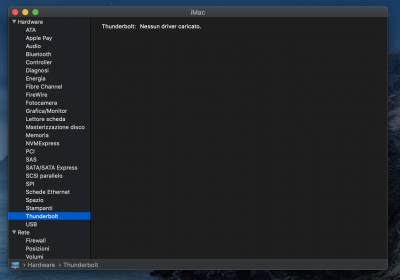- Joined
- Jun 14, 2013
- Messages
- 38
- Motherboard
- Gigabyte Z390 Aorus Pro - Flashed
- CPU
- i9-9900K
- Graphics
- RX 580
Hello @mathgeek,
You brought up my most favorite topic! First of all, how was your experience with flashing the motherboard itself? Which flashing procedure did you use and were any obstacles encountered?
The GC-Titan Ridge is far easier to flash. It should be fully removed from the motherboard and all 8 pins should be connected to it (including Vcc Pin 8).
@CaseySJ - thanks for asking. It was very straightforward. I used the supplemental procedure and your breadboard wiring. Fortunately both the cases made it very easy to get to the chip from the back. I flashed both a primary machine and a secondary that both read cleanly the first time and had easy writes.
I'll try the GC-Titan Ridge again. It may be a bad board - I had problems getting it to work 18 months ago in a different configuration.
This is all great. Thank you!

 haha.
haha.