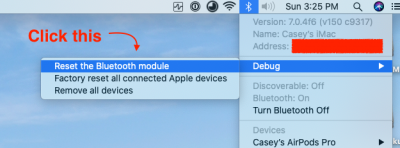CaseySJ
Moderator
- Joined
- Nov 11, 2018
- Messages
- 22,187
- Motherboard
- Asus ProArt Z690-Creator
- CPU
- i7-12700K
- Graphics
- RX 6800 XT
- Mac
- Classic Mac
- Mobile Phone
Hello @tpep,Hi all,
first of all big thanks to @CaseySJ for his awesome guide!
Since two days ago I finally installed an XFX Radeon VII on my Hack running 10.15.3
Everything was working fine until today that I noticed what you can see in the video.
This is totally reproducible by turning the display off (either staying idle for 10mins or by pressing Ctrl+Shift+Eject).
Video starts with the display turned off. I press 'esc' to wake it up ...
Anyone else with a similar behaviour??
Thanks,
Takis
We used to see this problem often on an office projector. It was always due to a loose or bad video cable. First thing therefore would be to reattach or find a different cable. Check that the cable is certified for the video signal. For example, if using an HDMI cable to drive a 4K display at 60Hz, the cable must be certified for HDMI 2.0. Similarly, check for DisplayPort 1.2 certification, etc.