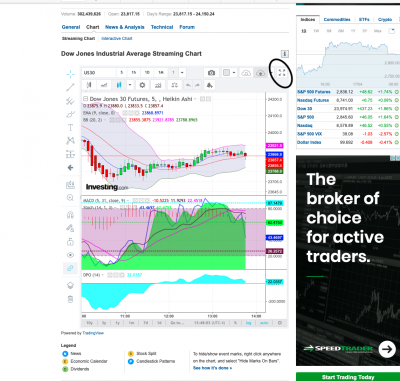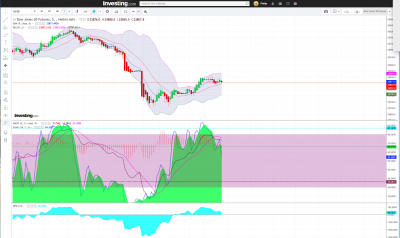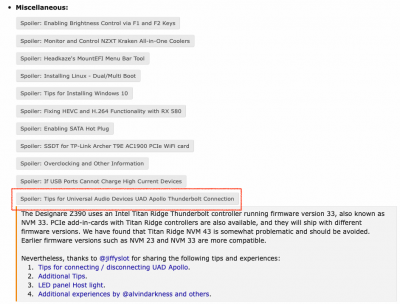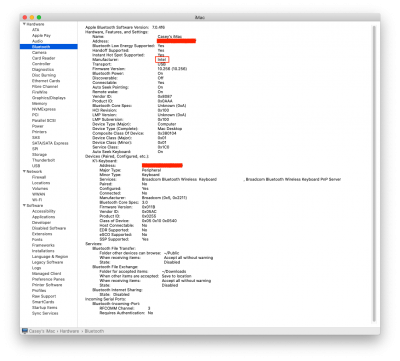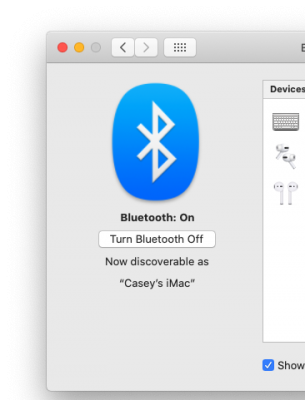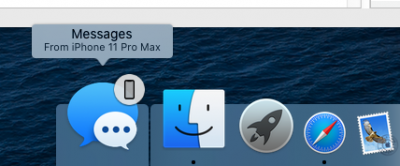- Joined
- Mar 1, 2020
- Messages
- 19
- Motherboard
- Gigabyte Z390 Designare
- CPU
- i9-9900K
- Graphics
- RX 580
- Mac
- Classic Mac
- Mobile Phone
Hello Casey ... I am still on Catalina Version 10.15.1 (19888) and it is working for the Investing.com site where I log on to the site - then select my file (from my list) to load the interactive GUI pane -- after loaded then click the EXPANSION button --- then I get a full screen (see screens from order of action) attachedPlease elaborate... As I recall there were some problems with an investing website whereby a window or pane would not expand to the full size of the monitor. Is that problem still happening?
this activity for Catalina Version 10.15.4 FAILS on the last step (previously documented) to get full screen (just does nothing) only keeps the small screen imbedded on the site screen