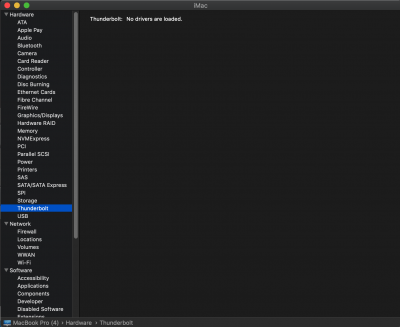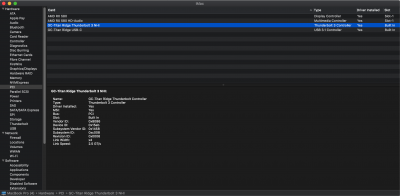CaseySJ
Moderator
- Joined
- Nov 11, 2018
- Messages
- 22,187
- Motherboard
- Asus ProArt Z690-Creator
- CPU
- i7-12700K
- Graphics
- RX 6800 XT
- Mac
- Classic Mac
- Mobile Phone
When you upgraded from Mojave to Catalina, did you follow this guide:Hi @CaseySJ,
thanks already for the help.
So I did the following (with no success to avoid any suspense):
Also this is what
- agdpmod=pikera -> Reboot, checked all HDMI and DP, HDMI work fine, DP cuts out when MacOS starts up and the login window is shown.
- agdpmod=ignore -> Reboot, checked all HDMI and DP, HDMI work fine, DP cuts out when MacOS starts up and the login window is shown.
- agdpmod=vit9696 -> Reboot, checked all HDMI and DP, HDMI work fine, DP cuts out when MacOS starts up and the login window is shown.
- Removed WEG from Clover/Kext/Other, added the two lines to ACPI patches -> Reboot, checked all HDMI and DP, HDMI work fine, DP cuts out when MacOS starts up and the login window is shown.
- Connected my Mojave backup (taken 10 minutes before kicking of the update process for Catalina), F12 into Bootoptions to select BackUp, Clover directed to boot from Backup: checked all HDMI and DP and the all work fine, no hardware changes (didn't even move the cables from previous attempt to this one)
kextstat | grep -v applereported:
- On Catalina: View attachment 463185
- On my Mojave backup (audio works fine here, lots of options in the system prefs): View attachment 463187
Any ideas?
BR
Marc

[SUCCESS] Gigabyte Designare Z390 (Thunderbolt 3) + i7-9700K + AMD RX 580
@CaseySJ After some fight i have a dual boot hackintosh running catalina and windows10 ... everything is working fine except the 2 display port on the rx580( they stopped to work) ... is it normal? Before i was using it on mojave ... by the way thank you so much for your help :) :) I just...