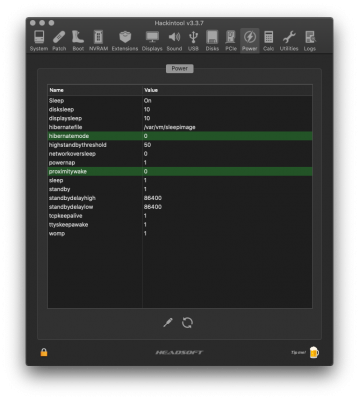trs96
Moderator
- Joined
- Jul 30, 2012
- Messages
- 25,505
- Motherboard
- Gigabyte B460M Aorus Pro
- CPU
- i5-10500
- Graphics
- RX 570
- Mac
- Mobile Phone
Whomever posts their EFI for others should really leave those serial # fields empty so that this never happens. In other words, so there is no chance that it will happen.Because that's what people are doing change the serial # to avoid duplicate if you want to use the EFI on this thread.