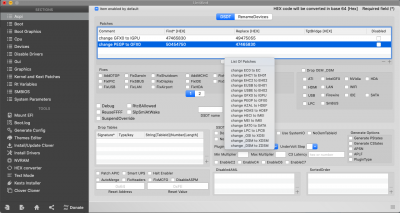This sounds like same issue I found on a new build (GB Z390 Aorus Xtreme, which is almost identical to the GB G390 Designare mobo) and I saw either with Mojave or Catalina. It turns out it's related to WEG and using a Radeon VII (and from your sig, you're using the 5700XT, which is similar). My understanding it that it's related to WEG and HDMI audio problems, even if you're not using HDMI audio.
The solution for my freezes (exactly as you described) was to remove WEG and manually use SSDT's to rename iGPU and dGPU. (The thread where I found the solution is by
@pastrychef here.) If you remove WEG and perform these changes, you'll need to use a DisplayPort, not an HDMI, cable.
Attached are 2 files that should help with renaming the 5700XT as well as the iGPU. One set is for a simple re-name that WEG would perform. The other set includes specific files for a Radeon VII and the 5700XT with SoftPowerPlayTable injection (by
CMMChris, the creative behind these SPPT mods), along with injecting iGPU data for an iMac19,1 SMBIOS (this latter injection may already in position inside the Devices Properties section if you're using CaseySJ's Clover/OC setup; in which case only use the simple iGPU SSDT file). That is, the more complex iGPU SSDT injects "AAPL,ig-platform-id" is 0x0300983E and "framebuffer-patch-enable" is 0x01000000 along with renaming GFX0 to IGPU.
Again: if you do these changes, you need to use a DisplayPort cable as an HDMI cable probably won't work.
One minor quibble is that when WEG is removed, during the Apple progress bar boot, you'll see some pink/purple lines at the top of the screen. They're of no consequence other than being less than pristine. WEG normally suppresses those artifacts, and so without WEG, you'll see them.