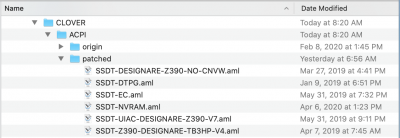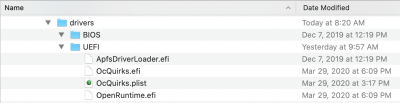Hi Everyone,
************************************************************
*** In-Place Upgrade Experience: Mojave 10.14.6 -> Catalina 10.15.4
*** With versions and links to all the files that worked for me.
*** Note: It is recommended that you get the latest versions of
*** the installed files. This guide specifies as many details
*** as possible re: what exact versions of the files worked
*** for me, in case someone wants to have a know good
*** config for in-place upgrade that is current as of
*** April 8, 2020. I hope this helps one or more of you.
*** Please note all the links to sources of info and files.
************************************************************
First...A huge shout-out to
@CaseySJ!! Without his guides and help none of the progress we've seen with the Designare Z390 could be possible.
Here are some details of the specific steps and versions of files I used for a successful migration from Mojave (10.14.6) to Catalina (10.15.4).
I have put this post together because in my efforts to get this running I ended up having to explore many threads, and I had to figure out what versions of different files to use and where to get the latest/best versions of available files (not always the ones on the guides). Note: the best resources are
@CaseySJ ’s Mojave Upgrade
Micro-Guide, The
Catalina Mini-Guide and this experience report of an
Catalina In-Place Upgrade--All of these are available at the top of
@CaseySJ ’s
Designare Z390 Golden Build page—The best resource for the Designer Z390. As many of these guides were written at a certain point in time, they sometimes suggest and/or attach older versions of needed files and/or combinations of files that have since changed.
The goal is that the details below provide enough info, specificity and links to the pages to use to access the same version of the files that I used, so anyone can reproduce my steps without hunting around. I hope this helps other folks.
10.14.6 -> 10.15.4 Success
Board: Gigabyte Designare Z390
Firmware: F9b (
here)
CPU: i9-9900K
GPU: XFX Vega VII (slot PCIEX16)
Wifi/Bluetooth: Fenvi T919 (slot PCIEX1_2 with USB to F_USB—HS11/HS12)
10G Ethernet: Sonnet 1-Port Solo (slot PCIEx4)
Model Identifier: iMac 19,1
Clover: 5103
What’s working in 10.15.4?
Everything appears to work including:
-Sleep/wake
-TB3 plug&play with UAD-2 satellite
Here are the steps I took and the versions of files I used:
- Update motherboard BIOS to F9b and re-apply settings from guide (here)
- Note: I ran into a strange issue where my bluetooth would not work correctly after updating the bios. Note: I ended up having to apply step #2 below just to get the bluetooth to work again with BIOS F9b (It turns out I was missing the USBInjectAll in /Library/Extensions—why it was working with BIOS F6 and broke just by updating the motherboard BIOS is a mystery to me)
- Update Lilu (1.4.3), WhateverGreen (1.3.8), AppleALC (1.4.8) — released versions from release section of the projects that can be found here, also get a current version of USBInjectAll (0.7.1) from the Post-Install Files.zip attached to the guide here
- Put copies in /Library/Extensions & I ran Kext Utility (2.6.6 available here) or you could use Kext Beast (from here)
- Put copies in boot_disk_EFI:/EFI/CLOVER/drivers/UEFI
- Note: After upgrading to Clover5 I deleted boot_disk_EFI:/EFI/CLOVER/drivers64UEFI and boot_disk_EFI:/EFI/CLOVER/drivers64
- Apply changes to enable native NVRAM from here including:
- Put SSDT-NVRAM.aml (from this page) into boot_disk_EFI:/EFI/CLOVER/ACPI/patched
- Put version 20.1 of OcQuirks (from this page) into boot_disk_EFI:/EFI/CLOVER/ACPI/patched (this includes OcQuirks.plist, OCQuirks.efi and OpenRuntime.efi)
- Remove OsxAptioFix2Drv-free2000 and other unnecessary files
- Please note files in my final config (the files listed in the attached screenshots)
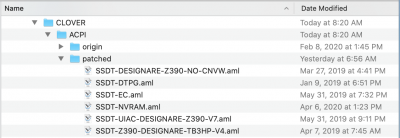
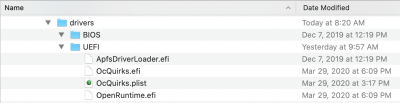

- Install the Upgrade to Catalina via Apple Software Update (follow instructions on reboot to use Clover to select the “Boot macOS Install from xxx” …(follow steps to complete the install in this Catalina in-place upgrade guide. Note: my upgrade seemed to run more smoothly compared to the experience outlined in that guide—maybe going right to 10.15.4 has simplified the process)
- Note: after following the steps above, applying the 10.15.4 Supplemental Update (via software update) worked without a problem.
can you help me