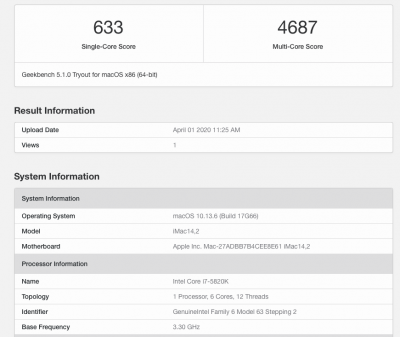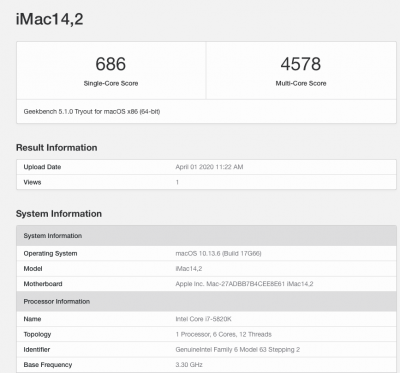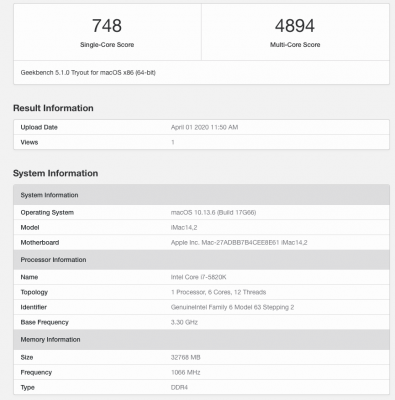- Joined
- Oct 15, 2011
- Messages
- 14
- Motherboard
- Gigabyte GA-X99-UD4
- CPU
- i7-5820K
- Graphics
- GTX 980 Ti
- Mac
- Classic Mac
- Mobile Phone
Audio is still working under Voodoo 2.9.2 after shutting down Windows 7 Pro and then doing a cold boot.
If you are using Windows 8.1/10, do you have fast startup enabled? Sometimes that can cause issues since it sets things into something similar to a hibernate mode instead of a complete shutdown. Just a thought since I am using Windows 7 and it does not have that feature.
If you are using Windows 8.1/10, do you have fast startup enabled? Sometimes that can cause issues since it sets things into something similar to a hibernate mode instead of a complete shutdown. Just a thought since I am using Windows 7 and it does not have that feature.