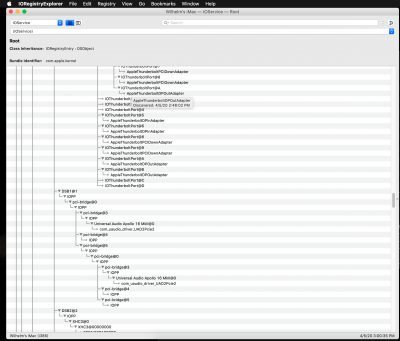- Joined
- Mar 22, 2020
- Messages
- 48
- Motherboard
- Gigabyte Z390 Designare
- CPU
- i9-9700K
- Graphics
- RX Vega 56
- Mac
- Mobile Phone
Holy COW IT WORKS!! It works perfectly! UAD Apollo 16 mkii x2 daisy chained and 99.999% functional, WooHoo!!!!!!!

Can switch sample rates on the fly without total audio destruction, everything configurable and recognized like it would be on a real Mac!
I am floored. Thought it was still broken earlier, but just needed a hardware reset on the UAD side and a clean boot(no audio apps open on startup, to “grab” core audio or the drivers attention) and BAM, full on thunderbolty latency free hidef audio awesomeness on 32 physical channels!
Thanks again @CaseySJ for your technical prowess, and thorough instruction methods, you are an absolute sage. I owe you like so many beers....

Can switch sample rates on the fly without total audio destruction, everything configurable and recognized like it would be on a real Mac!
I am floored. Thought it was still broken earlier, but just needed a hardware reset on the UAD side and a clean boot(no audio apps open on startup, to “grab” core audio or the drivers attention) and BAM, full on thunderbolty latency free hidef audio awesomeness on 32 physical channels!
Thanks again @CaseySJ for your technical prowess, and thorough instruction methods, you are an absolute sage. I owe you like so many beers....
Attachments
Last edited: