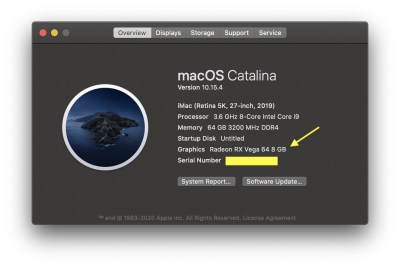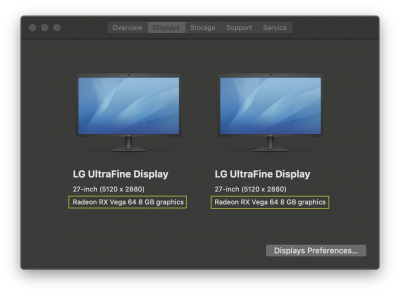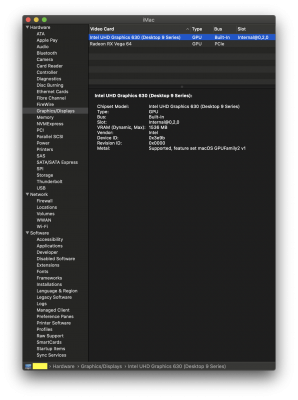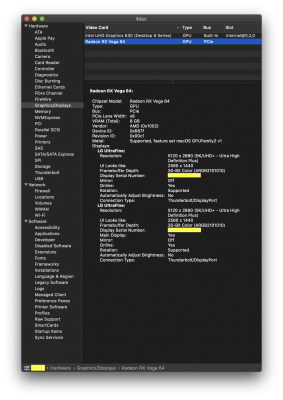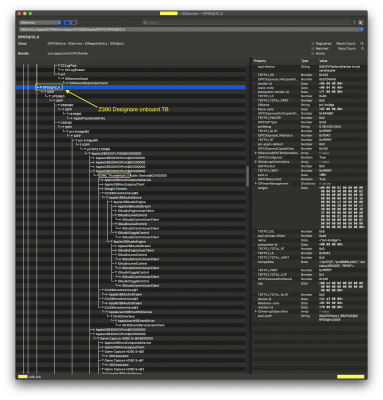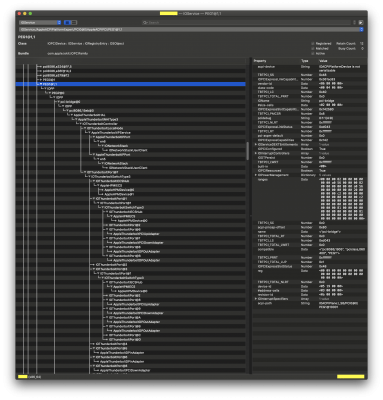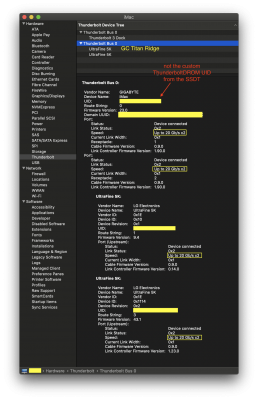- Joined
- Jul 19, 2017
- Messages
- 152
- Motherboard
- Gigabyte Z390 Designare
- CPU
- i7-8700K
- Graphics
- 5700 XT
hello again @CaseySJ ,throughout the day after installing everything again and testing my new configuration,(i purchased rx580 and usb 3.0 pci express)
https://www.amazon.es/gp/product/B00HJ1DULE/ref=ppx_yo_dt_b_asin_title_o01_s00?ie=UTF8&psc=1
why in my before installation if you remember the system eject ramdomly external hhd connected or usb memory
or whatever when transfer files or doing nothing i never resolved this problem.
I tried a few situations,plugged in diferent usb and i dont understand why eject hdd.
Now with the new card usb pciexpress i believed than having fewer things connected to the computer i was going to have fewer problems and this night suddenly one of the hdd pluged in z390 ejected lonely,i dont understand why.All these hdd external and docks works perfectly in my macbook 2015...any idea?
 thx again¡
thx again¡
I tell you what is connected when happened.
HS09:
-Keyboard(old white apple)
-Mouse mionix
HS03/SS03:
-Hdd external seagate 2tb powered usb
HS04/SS04:
-Hdd Wd red 4tb in dock with power suply
HS07/SS07:
-2 extension cable male to female (occasionally i connect iphone or ipad....)
PCI USB3.0:
-Hdd dock with power suply(this dock never worked well connected in z390 and now work good in pci)
SATA_0:
-Hdd Wd red 3tb
SATA_1:
-Hdd Wd 2tb
M2M:
-Samsung 970 evo 250gb

https://www.amazon.es/gp/product/B00HJ1DULE/ref=ppx_yo_dt_b_asin_title_o01_s00?ie=UTF8&psc=1
why in my before installation if you remember the system eject ramdomly external hhd connected or usb memory
or whatever when transfer files or doing nothing i never resolved this problem.
I tried a few situations,plugged in diferent usb and i dont understand why eject hdd.
Now with the new card usb pciexpress i believed than having fewer things connected to the computer i was going to have fewer problems and this night suddenly one of the hdd pluged in z390 ejected lonely,i dont understand why.All these hdd external and docks works perfectly in my macbook 2015...any idea?

 thx again¡
thx again¡I tell you what is connected when happened.
HS09:
-Keyboard(old white apple)
-Mouse mionix
HS03/SS03:
-Hdd external seagate 2tb powered usb
HS04/SS04:
-Hdd Wd red 4tb in dock with power suply
HS07/SS07:
-2 extension cable male to female (occasionally i connect iphone or ipad....)
PCI USB3.0:
-Hdd dock with power suply(this dock never worked well connected in z390 and now work good in pci)
SATA_0:
-Hdd Wd red 3tb
SATA_1:
-Hdd Wd 2tb
M2M:
-Samsung 970 evo 250gb
Last edited: