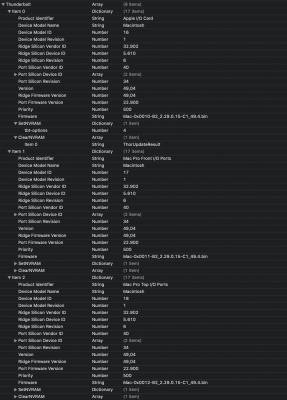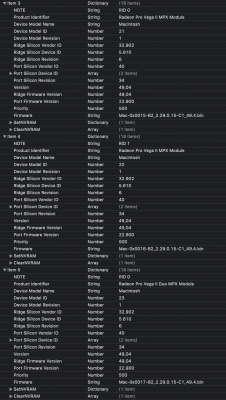- Joined
- Aug 28, 2012
- Messages
- 72
- Motherboard
- Gigabyte Z390 Designare
- CPU
- i9-9900K
- Graphics
- Radeon VII
- Mac
oh man , ill try it now , what your scores are?19,1 vs iMac Pro 1,1 is what I tried. Same benchmarks really CPU wise. Graphics performance seemed to depend on the software being used. Generally, I got better performance in most video apps with iMac Pro 1,1 SMBIOS, probably because igpu was disabled.
What is really strange is that my benchmarks in geekbench 5 went up by 10k (10k!) in both SMBIOS profiles when set the PCIE x4 slot to CPU side vs PCH side in BIOS. I say strange because when I do that, the PCIE lanes for my 5700xt go down from 16x to 8x, so I’m supposed to be getting less performance....maybe there’s more to it. I tried Mac Pro 7,1 but it’s pretty incompatible with this hardware setup.