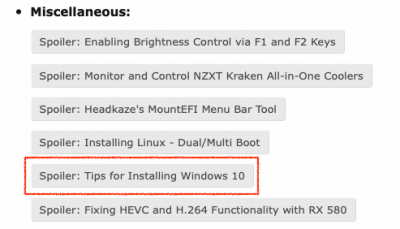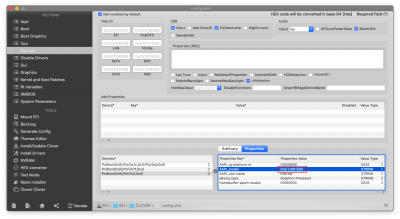Hi
@CaseySJ, thank you for the welcoming reply and for helping me debug!

I had thought that both displays were using the graphics card. I think you’re right that this wasn’t the case. Looks like the
Initial Display Output setting makes a difference for my setup.
Previously, my BIOS settings were
Internal Graphics: Enabled and
Initial Display Output: PCIe 1 Slot. I’ve now changed the
Initial Display Output setting to
IGFX. As a result, the iGPU now shows up under
System Information > Hardware > Graphics/Displays and I can see both displays connected to the graphics card and iGPU separately.
The info in
About This Mac has also updated accordingly. I tested with Plex (with the (GPU) Hardware Acceleration setting enabled) and saw that watching a movie on the main display (SSP1) would use the IGPU and moving the movie to the secondary display (SSP2) would use the graphics card. I noticed that Fortnite will use the iGPU no matter what (basically unplayable) but I'm not playing much Fortnite these days so that doesn't bother me at all (just something I like to test).