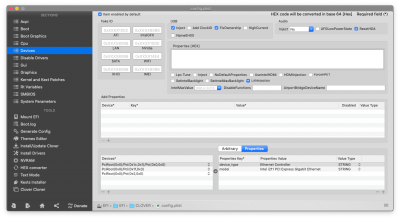CaseySJ
Moderator
- Joined
- Nov 11, 2018
- Messages
- 22,170
- Motherboard
- Asus ProArt Z690-Creator
- CPU
- i7-12700K
- Graphics
- RX 6800 XT
- Mac
- Classic Mac
- Mobile Phone
@FormerUser-50757,
Some suggestions (which you may or may not have tried already):
Some suggestions (which you may or may not have tried already):
- Connect only Bluetooth to the internal F_USB header.
- Install the RX 580 for now.
- Reinstall macOS on a spare SSD -- you may follow the new 10.15.4 Mini-Guide.
- Boot directly from the spare SSD (press F12 at BIOS splash screen and select the spare SSD).
- Test system for stability.