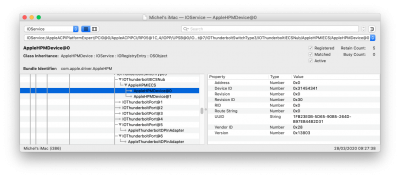- Joined
- Jan 3, 2019
- Messages
- 10
- Motherboard
- Gigabyte Z390 Designare
- CPU
- i5-9600K
- Graphics
- RX 570
- Mobile Phone
- Are you using OpenCore or Clover?
- OcQuirks is only used in Clover in order to specify booter quirks for FwRuntimeServices. In OpenCore, those quirks are specified in the OpenCore config.plist.
I'm using Clover, I just checked again, and in my previous ocquirks.plist the Protectsecureboot=False wasn't there, if I remove it I don't get the error.