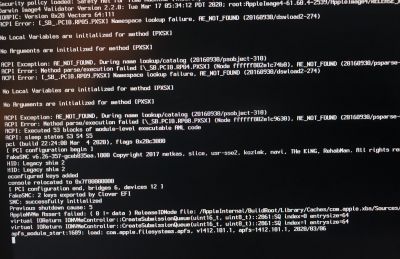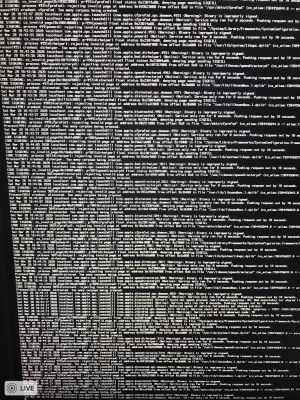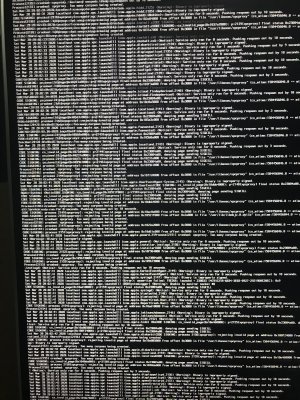- Joined
- Feb 7, 2012
- Messages
- 296
- Motherboard
- Gigabyte Z390 Designare
- CPU
- i7-9700K
- Graphics
- Vega 56
- Mac
- Mobile Phone
Sorry @pastrychef, photo attached
I'm using a WD Black 1TB NVME drive BTW because I've also seen the 'AppleNVMe Assert failed' error.
Rest of specs are 8700K and a Vega 56 Sapphire, 550W Corsair PSU and 8GB Corsair Vengeance RAM
I'm using a WD Black 1TB NVME drive BTW because I've also seen the 'AppleNVMe Assert failed' error.
Rest of specs are 8700K and a Vega 56 Sapphire, 550W Corsair PSU and 8GB Corsair Vengeance RAM