CaseySJ
Moderator
- Joined
- Nov 11, 2018
- Messages
- 22,187
- Motherboard
- Asus ProArt Z690-Creator
- CPU
- i7-12700K
- Graphics
- RX 6800 XT
- Mac
- Classic Mac
- Mobile Phone
Yes, option 1 is the only choice for this. Adding a new APFS volume is a good idea!Thanks,
probably there was a misunderstanding: I would like to install (if possible) macOS Catalina in a second APFS Volume in the same system drive where macOS Mojave is installed as suggested by the Apple documentation:
so I think "option 1" that you suggest is suitable in this case.Χρήση περισσότερων από μίας εκδόσεων macOS σε Mac
Αν εγκαταστήσετε ένα συμβατό macOS σε έναν νέο τόμο του ενσωματωμένου δίσκου εκκίνησης, η εκκίνηση του Mac σας θα είναι δυνατή από οποιονδήποτε τόμο. Είναι ένας εύκολος τρόπος να χρησιμοποιείτε ένα νεότερο macOS, διατηρώντας παράλληλα ένα παλαιότερα εγκατεστημένο macOS σε περίπτωση που υπάρχει...support.apple.com
Correct, but backup the system first. It's better (but not required) to delete Hackintosh kexts from Mojave's /Library/Extensions folder while you're running Mojave. This allows you to run Kext Utility to rebuild Mojave's kernel cache.Therefore, if I understand correctly, after installing macOS Catalina in the second APFS Volume I should replace the EFI folder created after installing macOS Mojave with the EFI folder that you provide in your installation guide for macOS Catalina and delete the kexts installed in /Library/Extensions of macOS Mojave drive.
You have correctly identified all the Hackintosh kexts in those blue boxes. But you should delete them and then run Kext Utility to rebuild kernel cache. You won't be able to reboot into Mojave until Catalina installation is done, because we'll use Catalina's kexts to boot both Mojave and Catalina.This is the situation of the current /library/extension folder in the system drive with macOS Mojave:
View attachment 457429
This is the situation of the EFI folder you provided in the macOS Catalina installation guide:
View attachment 457430
so i have some questions:
Which files in the / Library / Extensions folder among those that I have highlighted should I move to the EFI/CLOVER/kexts/Other folder?
Don't worry about this. When Catalina is installed, VirtualSMC will be automatically used.Which files should I replace using the VirtualSMC.kext file instead of the FakeSMC.kext file?
All of them. Like this:Which SMBIOS entries should i copy from Mojave config.plist to Catalina config.plist?
- Open the Mojave config.plist in Clover Configurator.
- Then click Text Mode.
- Now scroll down until you see RtVariables.
- Select everything from RtVariables to the end of the SMBIOS section as shown.
- Press CMD-C to copy that to Clipboard.

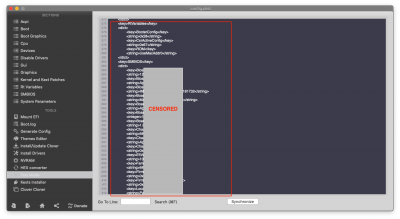
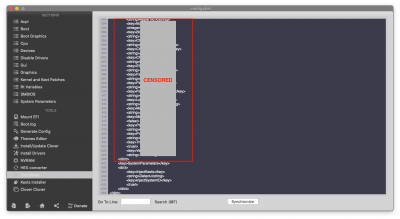
- Now open the Catalina config.plist in Clover Configurator.
- Switch to Text Mode.
- Scroll down to RtVariables.
- Select everything from RtVariables to the end of the SMBIOS section (same as above).
- But this time press CMD-V to Paste the clipboard.
- Save the Catalina config.pilst.
Yes you can definitely use it. Just delete the SSDT-UIAC... that is in the Catalina ZIP file. There can be only one USB SSDT at a time.During the post-installation phase of macOS I had inserted the file SSDT-UIAC-DESIGNARE-Z390-FD-DEFINE-C-TG.aml (which I have attached) that you kindly provided me for my case: I can use it again or I have to replace it?
Much better to enable native NVRAM.In this dualboot installation it is better to install Clover RC Scripts or enable native NVRAM?


