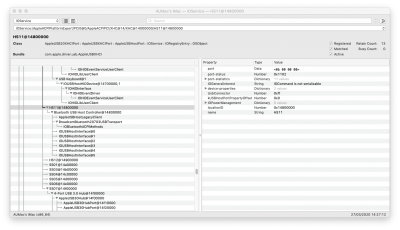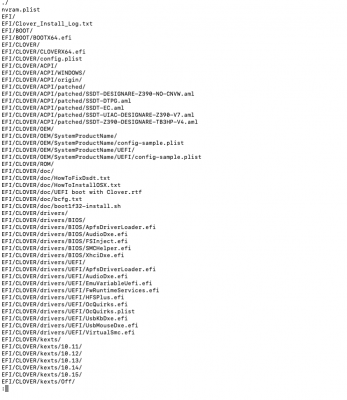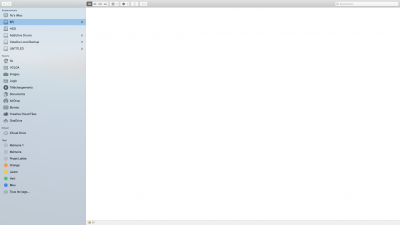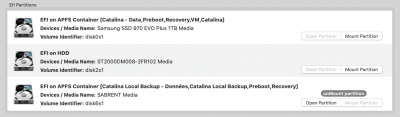Hi all,
I've just seen this post:
https://www.tonymacx86.com/threads/...-library-extensions-and-recache.293719/page-3
Running 10.15.3, can we safely remove all 3rd party kexts from L/E/? If so, which ones do we need to move to CLOVER/kexts/Other?
CLOVER/kexts/Other already contains Lilu, WEG, USBInjectAll, FakeSMC and AppleSMC. Should it now also contain:
FakePCIID_Intel_GbX.kext
FakePCIID.kext
All the *FakeSMC...Sensors.kext*
IntelMausiEthernet.kext
SmallTreeIntel82576.kext
And these be removed from L/E/?
Why were these initially placed in /Library/Extensions rather than CLOVER/kexts in this guide? What difference does it make and why (in this guide) are Lilu, WEG, USBInjectAll, FakeSMC and AppleSMC placed in both folders?