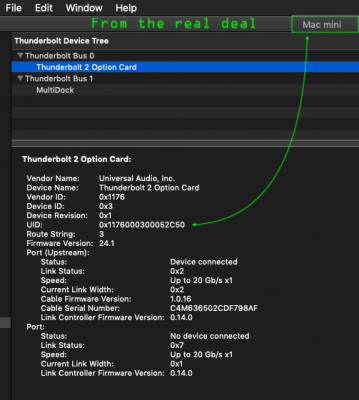Ok new problem...
I'm now at the stage of Post install. Booting off Mojave SSD, but stalling in the boot screen 75% of the way through.
I'm at this step:
"After making the preceding changes, reboot the computer. After logging back in, we can take another look at the system configuration. Let's start with System Information --> Audio. We can see our built-in audio devices have appeared thanks to AppleALC 1.3.4 or later. (OWC Thunderbolt Audio devices are from my OWC 14-port Thunderbolt 3 dock.)"
When I run it in Verbose mode this I get this message:
Start RandomSeed
End RandomSeed
Error allocating 0x11c94 pages at 0x0000000021f23000 alloc type 2
Couldn't allocate runtime area
I've attached a picture of the Verbose for reference.
Any and all help, thoughts and suggestions are appreciated! I can't wait to get this up and be a part of the hackintosh fam.
My build:
MB: Gigabyte Z390 Designare
CPU: i9-9900k
GPU: MSI Aero 1070 Ti
SSD's: Samsung 970 Evo NVMe M2 Internal SSD 1tb, + 500tb (for OS)
RAM: Ballistix Sport LT 64GB Kit (16GBx4) DDR4 2400 MT/s (PC4-19200) DIMM 288-Pin - BLS4K16G4D240FSB (Gray)
Wifi: fenvi T919 BCM94360CD Native Airport WiFi BT 4.0 1750Mbps 5GHz/2.4GHz MIMO