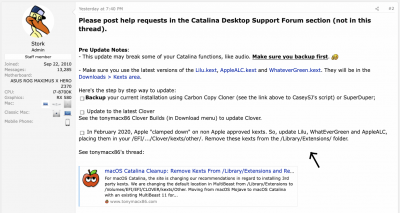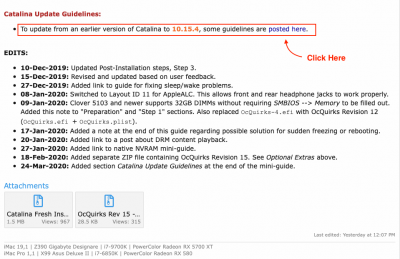- Joined
- Oct 17, 2013
- Messages
- 351
- Motherboard
- Gigabyte Z390 Designare
- CPU
- i9-9900K
- Graphics
- RX 580
- Mac
- Mobile Phone
Hi everyone,
I tried today to update to 10.15.4 and after 2 restarts my system boots up with black screen. It works cause from my 2nd system (which is connected through 2nd ethernet port) I can open the folders.
The procedure:
I updated to clover 5107 (downloaded from GitHub).
Updated Lilu, weg and appleALC by copying them to kexts/other.
Deleted these 3 from extensions folder.
Did the update.
So the system boots normally but after apple logo and horizontal purple lines the screen goes to sleep (LG 34WK95U / dp port). I think that I shouldn't delete applealc, weg and lilu from extensions folder. I followed Stork's guide (attached).
Any help would be much appreciated.
P.S. I cannot boot from Unibeast usb drive and I tried different boot args.
I tried today to update to 10.15.4 and after 2 restarts my system boots up with black screen. It works cause from my 2nd system (which is connected through 2nd ethernet port) I can open the folders.
The procedure:
I updated to clover 5107 (downloaded from GitHub).
Updated Lilu, weg and appleALC by copying them to kexts/other.
Deleted these 3 from extensions folder.
Did the update.
So the system boots normally but after apple logo and horizontal purple lines the screen goes to sleep (LG 34WK95U / dp port). I think that I shouldn't delete applealc, weg and lilu from extensions folder. I followed Stork's guide (attached).
Any help would be much appreciated.
P.S. I cannot boot from Unibeast usb drive and I tried different boot args.