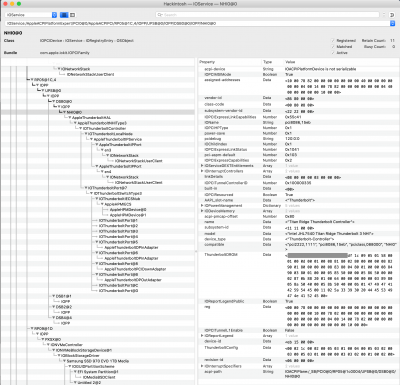- Joined
- Mar 24, 2020
- Messages
- 13
- Motherboard
- ASUS X299-A
- CPU
- i9-9820X
- Graphics
- RX 560
Yes my friend... you are not alone... (and after us thousands of users waiting for this to work to use the AFX2DAW and 64 channels ...)I completely forgot about checking the Antelope Server Ports! Am glad I am not the only user here now to test Antelope stuff out. Also glad you have a different piece of kit so we can make sure any progress works across multiple devices.
What do your boot logs look like?
Code:log show --last boot --style compact --predicate 'senderImagePath contains "AntelopeUnifiedDriver"' --info --debug

My log probably the same as yours
Here you have...