RuleBreaker01
Banned
- Joined
- May 31, 2018
- Messages
- 1,274
Make a post somewhere else and I will share it there I am not going to share my EFI on a Golden build that is not the same.
Okay
Make a post somewhere else and I will share it there I am not going to share my EFI on a Golden build that is not the same.
Please edit your Post # 16834 above and remove the build guide from the post.Hi! I did this build and when using my Bluetooth keyboard and trackpad I can't wake up the system. any idea? thanks
The Cintiq might be using USB 2 protocol over the Thunderbolt connection. We can test this theory by temporally enabling HS08 and HS13 (and disabling two other USB ports to avoid exceeding the 15 port limit). If this is something you'd like to try, please do the following:
This SSDT removes HS05 and HS06 in order to add HS08 and HS13.
- Mount EFI partition of Mojave SSD.
- Go to the EFI/CLOVER/ACPI/patched folder.
- Temporarily move SSDT-UIAC-DESIGNARE-Z390-V7.aml to the EFI/CLOVER/misc folder.
- Copy the attached SSDT-UIAC-DESIGNARE-Z390-HS8-HS13-TEMP.aml to the EFI/CLOVER/ACPI/patched folder.
- Reboot.
- Connect the Cintiq and check again.
SSDT-Z390-DESIGNARE-TB3HP-V4.aml
SSDT-Z390-DESIGNARE-RX580-V2.aml
SSDT-UIAC-DESIGNARE-Z390-HS8-HS13-TEMP.aml
SSDT-EC.aml
SSDT-DTPG.amlWhateverGreen.kext
AppleALC.kext
FakePCIID_Intel_GbX.kext
FakePCIID.kext
FakeSMC_ACPISensors.kext
FakeSMC_CPUSensors.kext
FakeSMC_GPUSensors.kext
FakeSMC_LPCSensors.kext
FakeSMC_SMMSensors.kext
FakeSMC.kext
IntelMausiEthernet.kext
Lilu.kext
NoVPAJpeg.kext
USBInjectAll.kext
USBPorts.kext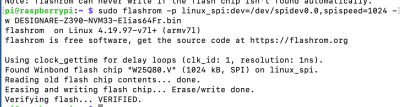
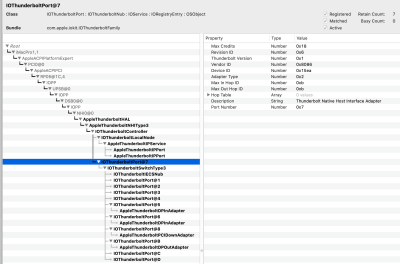
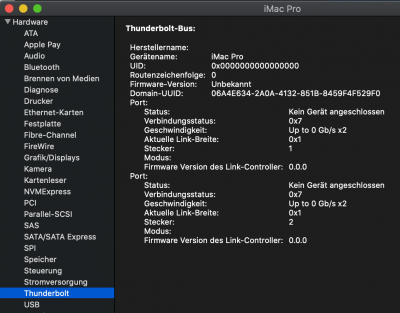

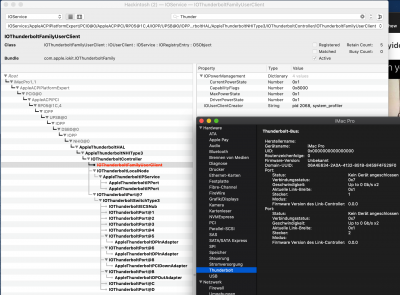

Hello @dadest,Hi, I've been using this Z390 build without any trouble for about a year already... Until I bought Apollo Twin X – I can't make TB work on my machine. I'm running Mojave 10.14.6
Apollo is connected to HS08 port and I tried this temp SSDT from Casey – to enable HS8 and HS13:
My ACPI –> patched folder looks like this now:
Code:SSDT-Z390-DESIGNARE-TB3HP-V4.aml SSDT-Z390-DESIGNARE-RX580-V2.aml SSDT-UIAC-DESIGNARE-Z390-HS8-HS13-TEMP.aml SSDT-EC.aml SSDT-DTPG.aml
Code:WhateverGreen.kext AppleALC.kext FakePCIID_Intel_GbX.kext FakePCIID.kext FakeSMC_ACPISensors.kext FakeSMC_CPUSensors.kext FakeSMC_GPUSensors.kext FakeSMC_LPCSensors.kext FakeSMC_SMMSensors.kext FakeSMC.kext IntelMausiEthernet.kext Lilu.kext NoVPAJpeg.kext USBInjectAll.kext USBPorts.kext
– TB still doesn't work. What can cause the problem? Any help is much appreciated.
Hello @habibelhabab1,
Good questions:
- OsxAptioFix2Drv-free2000 is not recommended, but it will not damage your system. The "very worrying statement from the maker" is exaggerated.
- If you're in the middle of a project, it is okay to continue using OsxAptioFix2Drv-free2000. I used it for nearly a year without any issue of any kind.
- To switch to the new recommended drivers, however, we strongly recommend making a full bootable backup of your system ahead of time.
- If you have already switched to Clover 5104 and have deleted the old drivers64UEFIfolder, then you're in good shape to switch.
- Simply delete OsxAptioFix2Drv-free2000 and replace it with the three files in the Catalina Mini Guide.
- Sometimes it's a good idea to perform a CMOS Reset as well to clear the memory map. This should be done in accordance with instruction in the Designare User's Manual. All BIOS parameters must then be re-configured starting with Load Optimized Defaults.
Hello @JimSalabim,So after some failures I have tried again flashing the Thunderbolt chip on the Z390 Designare, this time using the 2K resistor and 47uF cap and a Raspberry Pi 4. First the lights were yellow, then after some wiggling at the clip it was much easier to get the right red light. I had been there two times before, but then flashrom couldn’t verify the chip after writing and said it was in an "unknown state". Nevertheless a (unconnected) Thunderbolt Bridge appeared in the Network settings and the Thunderbolt bus appeared in the System Preferences in the "Thunderbolt" area, BUT the UID was 0x0000000000000000 and the firmware version unknown. And it recognized no devices.
Now this time flashrom said:
Reading old flash chip contents... done.
Erasing and writing flash chip... Erase/write done.
Veryfing flash... VERIFIED.
View attachment 456719
I have used "DESIGNARE-Z390-NVM33-Elias64Fr.bin".
BUT still not working and still the same: UID is 0x0000000000000000, firmware version unknown and no devices recognized.
I am using SSDT-TBOLT3-RP05-PORT7-Z390-DESIGNARE.aml and followed exactly the "Thunderbolt DROM Micro-Guide for Designare Z390" for the custom UID and correct checksum. But there is also no change if I don’t use the SSDT at all.
Bios settings are exactly as in @CaseySJ 's screenshots.
Could the chip be defective from the tries that didn’t work out? But if so, how can it be that it showed "verified" this time?
View attachment 456723
View attachment 456724
View attachment 456725
EDIT: As soon as I open System Preferences –> Thunderbolt then in IORegistryExplorer it sometimes suddenly looks like this:
View attachment 456726
log show --last boot | grep Thunderbolt <<-- Do you see any Thunderbolt errors?log show --last boot | grep ACPI <<-- Do you see any ACPI errors such as 'table not loaded' or other errors?Hello @MACacOsX,Ok: First Post..
1) Thanks to all the "cracks" who have contributed to the community with their genius and extraordinary minds:
@Elias64Fr, @apfelnico (& DSM2), @NorthAmTransAm, @dgsga, @Loloflatsix , @dolgarrenan , @CaseySJ , and to @kgp, wherever you are. You, all the Admins of tonymacx86 and those who i don't name because of my poor memory: Brilliant minds
In particular, this thread seems to me one of the best organized knowledge of the entire web. Thanks @CaseySJ
2) Some years here following the steps of the most advanced users and various Builds .. (Giga X79-UD3, Giga X99-UD4 / ASUS X99-WS & A-II, ASUS-X299-A) ... All working without major problems respecting the basic Hackintosh rules.
3) Interested in Thunderbolt3 goals. Awesome achievement of local node / Thunderbolt bus !!!!
Similar Results to those achieved by @qthegaijin. (Same problem with Antelope interfaces -Orion32+ here-)
**We continue in following posts.. Kind regards and health to everyone
