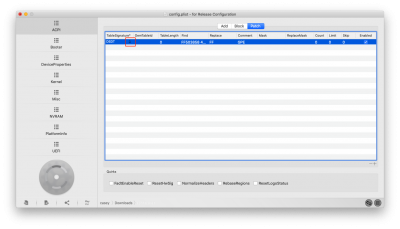CaseySJ
Moderator
- Joined
- Nov 11, 2018
- Messages
- 22,172
- Motherboard
- Asus ProArt Z690-Creator
- CPU
- i7-12700K
- Graphics
- RX 6800 XT
- Mac
- Classic Mac
- Mobile Phone
It looks like you compared the disassembled .dsl files instead of the compiled .aml files. If you post both of the .aml files I can demonstrate the procedure.This is rocking me. I've been over it so much but...grr. Learning this will be cool though!
Step 1 - Make duplicate copies of System DSDT.
Step 2 - Find the \_GPE.TINI and edit the one that looks like this.View attachment 456551
End Result on System DSDT 2
View attachment 456552
Step 3 - Open both DSDT's in Hexfiend. In Sytem DSDT 1, search for GPE.TINI. Hit next, it will be second option and you can tell by the p8xh (zero)... part. Go to the same offset in System DSDT 2.
View attachment 456553
And then we see the compare...
View attachment 456554
And from there I'm lost! But I have noticed a few things.
First the prefix ff that was mentioned for having a little before and after in the binary. I'm assuming the 00 to be the same.
Another is the replace is \_GPE.TINI (Zero, RPS0, RPT0, Zero) and if I remember correctly from the old screenshots the parts copied weren't all in line.
When I copy the path that looks similar it's missing a few values: \_GPE.TINI (TBSE, Zero) and doesn't work. I've tried creating the patch as
but no dice.Code:\_GPE.TINI (Zero, 0x51, TBSE, Zero) FF5C5F4750 452E5449 4E4920 285A6572 6F2C2030 783531 2C20 54425345 2C205A65 726F29 00
Can anyone clue me in on what I'm missing?
Last edited: