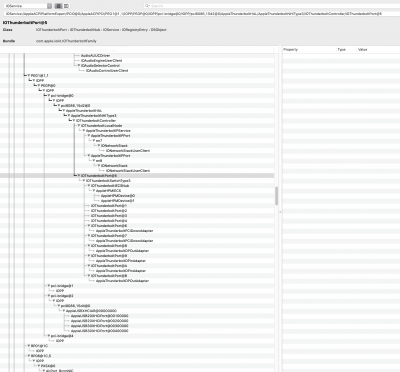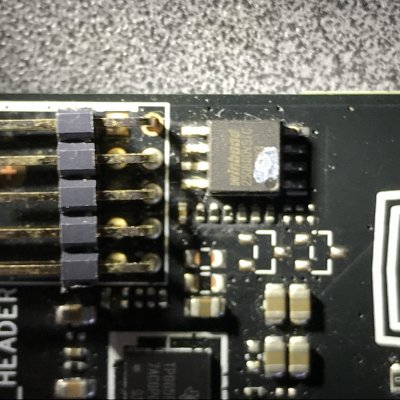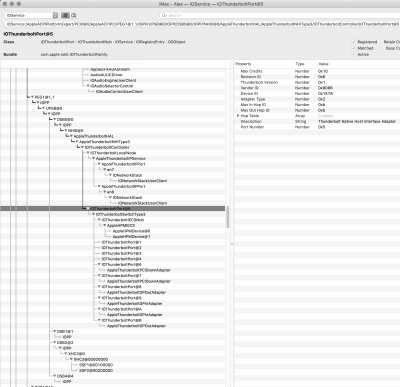You are using an out of date browser. It may not display this or other websites correctly.
You should upgrade or use an alternative browser.
You should upgrade or use an alternative browser.
[SUCCESS] Gigabyte Designare Z390 (Thunderbolt 3) + i7-9700K + AMD RX 580
- Thread starter CaseySJ
- Start date
-
- Tags
- gigabyte thunderbolt 3
- Joined
- Jul 12, 2016
- Messages
- 3,087
- Motherboard
- Gigabyte Z370 Gaming 5
- CPU
- i9-9900K
- Graphics
- RX 6900 XT
- Mac
- Mobile Phone
*** Thunderbolt DROM Micro-Guide for Gigabyte GC-Alpine Ridge ***
Video pass threw is the only thing that seems to be not working. I thought it was because I changed the bus numbers or because it was in the middle slot. So I changed it back to 00 and moved it to the bottom slot still no video pass threw. It tries to connect I can see it trying to do something as my screens flash black like I added or removed a monitor but then they just dim until I pull the cable.
NorthAmTransAm
Moderator
- Joined
- Jul 26, 2018
- Messages
- 2,042
- Motherboard
- MSI Pro Z690-A DDR4
- CPU
- i7-12700k
- Graphics
- RX 580
- Mac
- Mobile Phone
I believe you're good to go my friend.Here it is:
View attachment 455629
- Joined
- Feb 18, 2019
- Messages
- 358
- Motherboard
- ASUS Z690 Maximus Extreme
- CPU
- i9-12900KF
- Graphics
- 6900XT
- Mac
- Mobile Phone
CaseySJ said:
- Gigabyte GC-Alpine Ridge owners with activated Thunderbolt Bus.
- It contains a blue dot (do not modify the chip with the green dot)
- (Note: Need someone with GC-Alpine Ridge to confirm this...)
There is only one chip (unlike the GB-Titan Ridge), which has a blue dot, shown in upper right corner of image in spoiler.
The jumper (J3-J5) is done the same as on the Titan Ridge:
- Joined
- Oct 16, 2019
- Messages
- 6
- Motherboard
- motherboard or system make & model # > See Rules!
- CPU
- I5-8300H
- Graphics
- RX 580
How to recorect CRC32?@CaseySJ
Alpine Ridge - EX3 - Port 5 (0285)
Note: In regards to my card, let me know if this information doesn't help. Either way I'm playing along.
View attachment 455552
Needed to recorrect CRC32 after changed to 0285 for port 5. I just used the suggested correction in the log.
- Joined
- Apr 20, 2010
- Messages
- 66
- Motherboard
- Gigabyte Z390 Aorus Xtreme
- CPU
- i9-9900K
- Graphics
- Radeon VII
- Mac
- Mobile Phone
Answer for @galisrule (my posts <75):
My TB2->TB3 cable adapter is the apple a1790, as posted here initially
My TB2->TB3 cable adapter is the apple a1790, as posted here initially
- Joined
- Apr 28, 2018
- Messages
- 210
- Motherboard
- Asus Dominus Extreme
- CPU
- 3175X
- Graphics
- Radeon VII
- Mac
I provided two versions of the firmware, with a xxx-1.bin and xxx-2.bin in the file name. Which one is this result from?
To be honest @Elias64Fr send me a different Version, which he did for his own Asus Laptop,
before you posted the 2 bin files but I can test them aswell tonight
Did a quick compare via Hex Fiend and all versions are different.
- Joined
- Jan 1, 2020
- Messages
- 612
- Motherboard
- MSI Z490 MPG Gaming Edge Wifi
- CPU
- i5-10600K
- Graphics
- RX 6600 XT
- Mac
@S1llaTo be honest @Elias64Fr send me a different Version, which he did for his own Asus Laptop,
before you posted the 2 bin files but I can test them aswell tonight
Did a quick compare via Hex Fiend and all versions are different.
Nice to see that it work on your Laptop
Have you made some performance test with the new thunderbolt set-up and eGPU ?
Which thunderbolt devices are you using ?
- Joined
- Mar 18, 2017
- Messages
- 1,031
- Motherboard
- ASUS ROG Rampage VI Extreme
- CPU
- i9-7940X
- Graphics
- 2 X VEGA 56
- Mac
- Mobile Phone
- Joined
- Aug 22, 2018
- Messages
- 453
- Motherboard
- Gigabyte Z690 Aorus Master
- CPU
- i9-12900K
- Graphics
- RX 6800 XT
- Mac
- Classic Mac
- Mobile Phone
Copyright © 2010 - 2024 tonymacx86 LLC