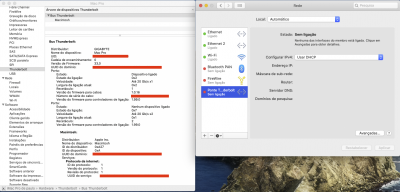Here we have different errors messages from IOThunderboltFamily related to
DROM:
IOThunderboltEEPROM
IOThunderboltEEPROM: arseDROMData - Failed CRC8 Verification: 0x%x != 0x%x
arseDROMData - Failed CRC8 Verification: 0x%x != 0x%x
IOThunderboltEEPROM: arseDROMData - Failed CRC32 Verification: 0x%x != 0x%x
arseDROMData - Failed CRC32 Verification: 0x%x != 0x%x
IOThunderboltEEPROM: arseDROMData - overstepped buffer size!
arseDROMData - overstepped buffer size!
IOThunderboltEEPROM::getDROM - Error getting DROM from I/O Registry (0x%x)
IOThunderboltEEPROM::readDROMFromBuffer - Error getting DROM from I/O Registry (0x%x)
ThunderboltDROMEEPROMMacBookPro8,1MacBookPro8,2MacBookPro8,3MacMiniDROM Patched
IOThunderboltConfigWriteQuadletCommand
IOThunderboltConfigErrorCommand
IOThunderboltCallbackEventSource
IOThunderboltConfigPrepareToSleepCommand
IOThunderboltSwitchType4
IOThunderboltSwitchType4(0x%llx)::readEEPROMInternal - No DROM found. Using default Type 2.1 DROM. >> This is our future 
statusIOPMDeepIdleSupported
IOThunderboltProtocolListene
IOThunderboltUserProtocolListener
IOThunderboltSwitchType3
IOThunderboltSwitchType3(0x%llx)::readEEPROMInternal - No DROM found. Using default Type 2.1 DROM.
Mac Pro I/O CardmodelFirmware Mode
NVM Loaded%s - UnsupportedTBTFlags
IONVRAM/optionstbt-options
IOThunderboltSwitchType2
IOThunderboltSwitchType2(0x%llx)::readEEPROMInternal - No DROM found. Using default Type 2 DROM.